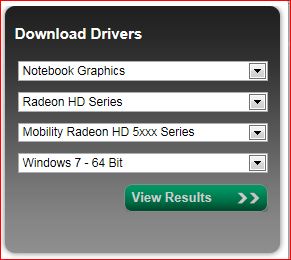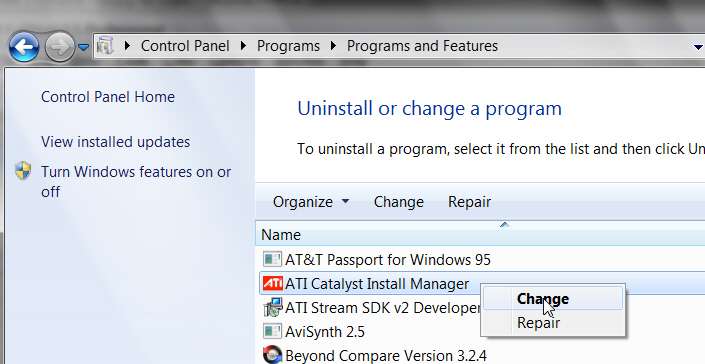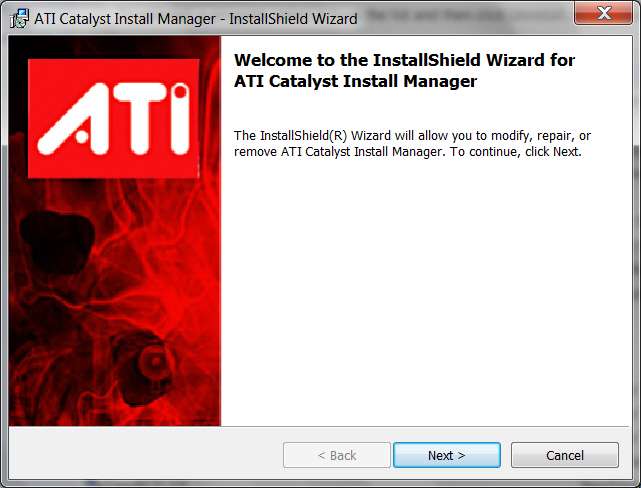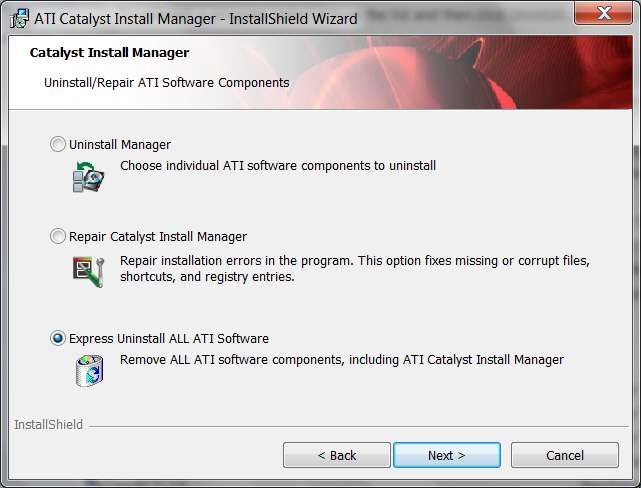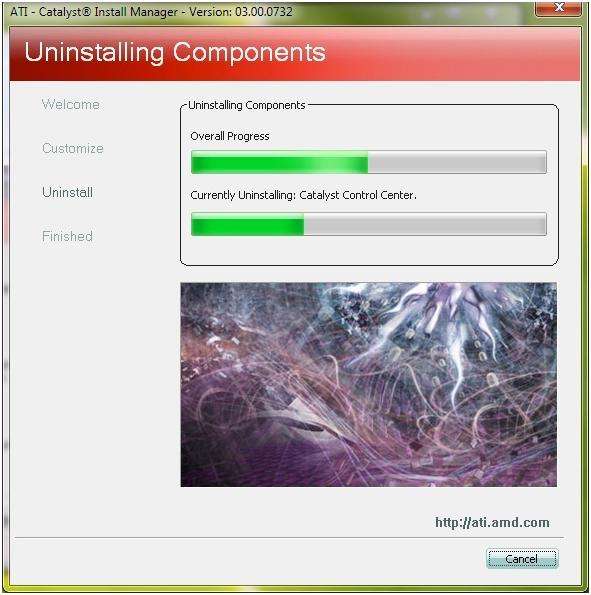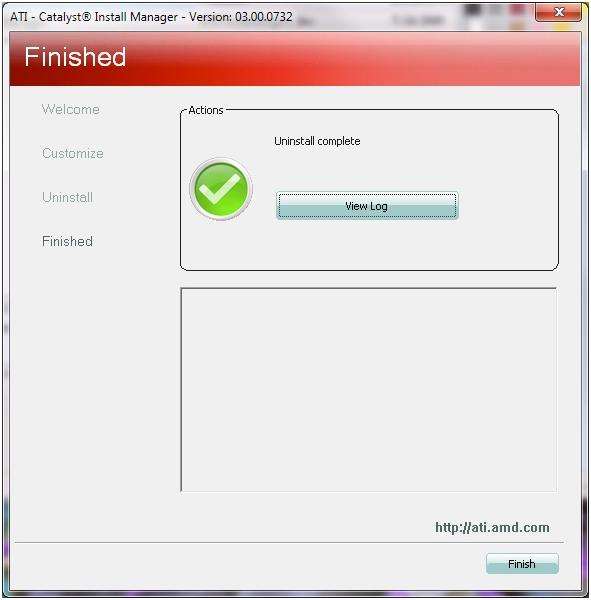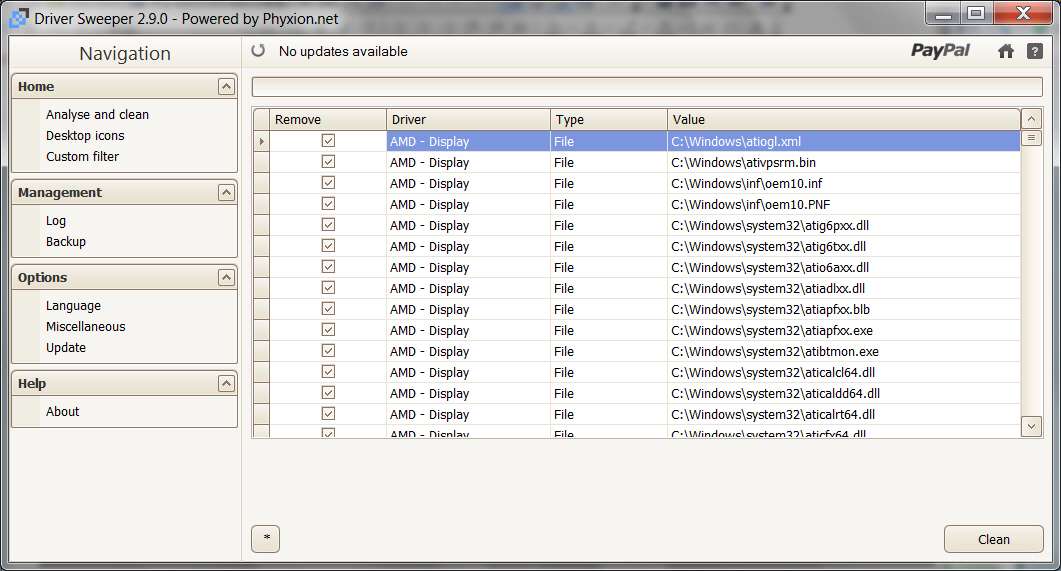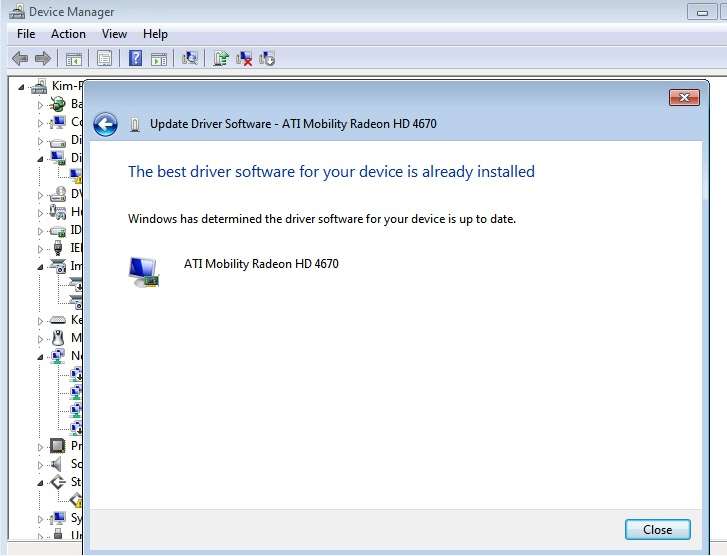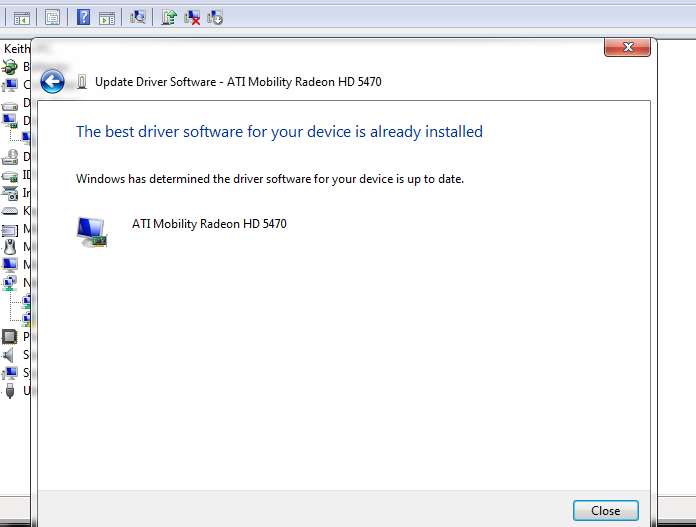New
#11
Can you post a screen shot of the Device manager showing the video card's driver properties?
Also, you are downloading the Mobility drivers right?
In addition to that, some notebook manufacturers have their own drivers - meaning you can only use the drivers from them! With that said, have you looked to Asus website?
Thanks


 Quote
Quote