New
#1
(Code 24) Error
Hello
I have a question, I recently upgraded from vista to windows 7 and have error code 24 not sure what the exact problem is I've tried looking for a solution but have found none. Please any help would be great.
Under the device manager/hidden devices
Mount Point Manager
MpKsl418f3ebd
This device is not present, is not working properly, or does not have all its drivers installed. (Code 24)
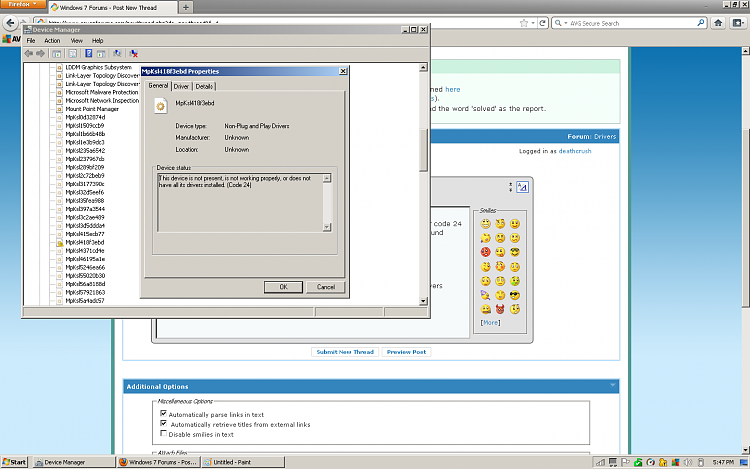



 Quote
Quote so i can no longer work on the problem but again thnx much appreciated
so i can no longer work on the problem but again thnx much appreciated 