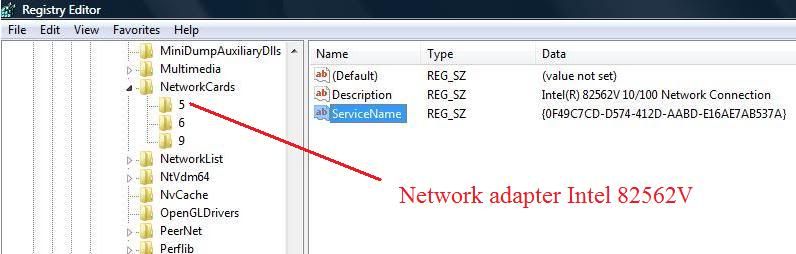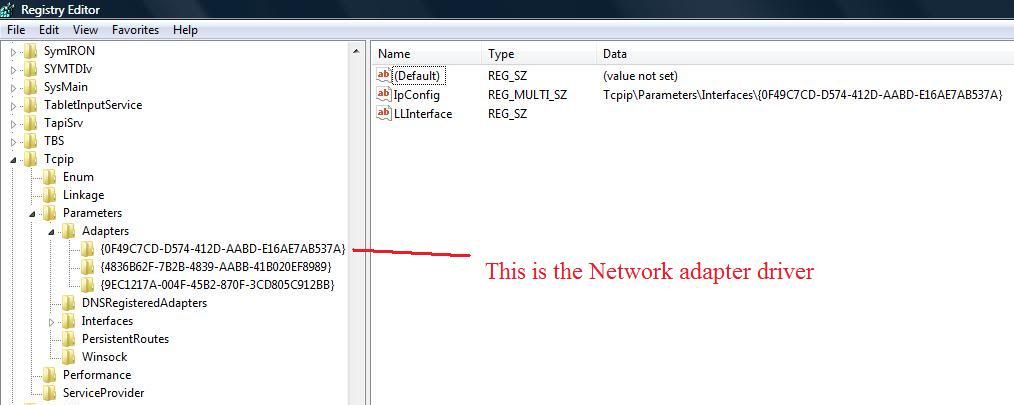New
#1
Code 10 Network Adapter intel 82562v10/100
Vista Home premium 64 bit
Dell Inspiron 530S Desktop
Dear folks, I can’t get the Network Adapter Intel 82562 v10/100 to work despite multiple diagnostics, installations and Dell factory system restore (F8). Consistently I get a recalcitrant ‘Code 10’ in the network adapter driver.
Everything began one day when I was using a program that requires Java. While doing so, I got bored and decided to browse another website (a questionable one) and it didn’t take too long before I got disconnected from the network. The first message was that the Bonjour Service was stopped (mDNSresponse.exe); then my network settings showed “a cable has been unplugged” but doesn't make sense since my computer is connected to the router through an Ethernet cable. After checking connections anyway, I closed everything, restarted the computer and ran Norton antivirus. Next thing I get was intermittent access to the network which rapidly evolved into marked instability and since then permanent disconnection. To get around it I hooked up a wireless adapter I have at home which works for a while just to end up being useless in a matter hours again with the message “a cable has been unplugged”.
I ran Norton antivirus & Malaware bytes. The latter one identified 4 viruses: 2 from Malware.Trace (a Registry Value virus), another from Rogue.Antivirus Suite (a registry key -avsuite) and another was Evidence Eliminator. A last one was stored in the Favorites folder which I deleted. I removed them all (or so I believe). After restarting everything, ‘a cable has been unplugged’ shows up again in the Device Manager beside the Network Adapter Intel 82562 v10/100 Driver (a yellow stop sign).
To troubleshoot the driver I’ve used the following sources of Intel® 82562V 10/100 network adapter driver. All of them to no avail despite multiple disable, enable, uninstall & reinstall.
-Original reinstallation CD that came with the computer (9.11.5.7 on 6/21/2006)
-From Intel Website (v2, that is 9.13.41.0 on 3/26/2010; PROWinx64)
-From Dell website (R185803)
-After factory reset D drive (R185803 but somewhere in 2008)
Before attempting installations & reinstallations of the network driver I did
'System Restore’ using Windows to a point about one month prior. Still without success, I ran ‘sfc /SCANNOW’. On top of that I’ve done 3 system restore to factory settings using an image available in the D Drive.
In the last system restore (from an image in the D drive), I have not been connected to the network and only original files have come in contact with the computer. As soon I get to Windows I turn on the the Windows Firewall and install Norton from an original CD.
Other things I’ve done is to reset the internet settings following these commands:
'netsh winsock reset' but also I've tried 'netsh in tip reset resetlog.txt'.
Initially when I resetted connections I noticed that when I hooked up the Ethernet cable to the computer I could see a light go on, but not anymore. Not sure what it means.
Bottomline I don’t know what else to do. I have the following questions:
-Is it possible for a virus to remain in the system despite factory restores? Supposedly while doing system restore (with the F8 command during rebooting) the drive is reformatted? Can still a virus remain? The reason I ask this question is that after doing the Dell Factory system restore (from an image in the D drive) I was asked to update Java which supposedly was erased during the system reinstallation.
-Is it possible that a virus infected the D drive where the image of the system is stored?
-What is my next step? Complete reset of the whole computer including the D drive?
-How do I do that? I have the original CDs although I’m not completely sure that everything is in there (I’ve read about many people who drag on for several days trying to locate unique drivers or files).
Thanks in advance. Help is appreciated.


 Quote
Quote