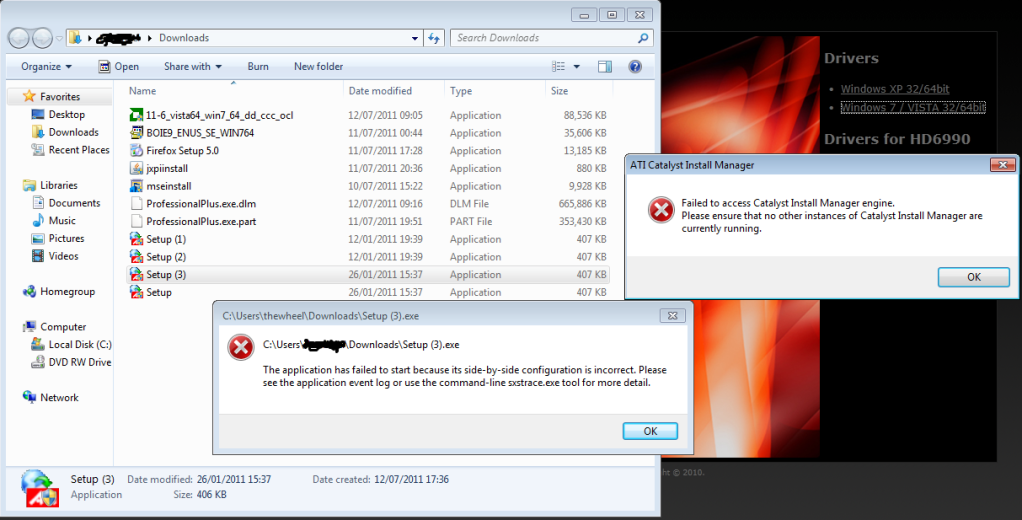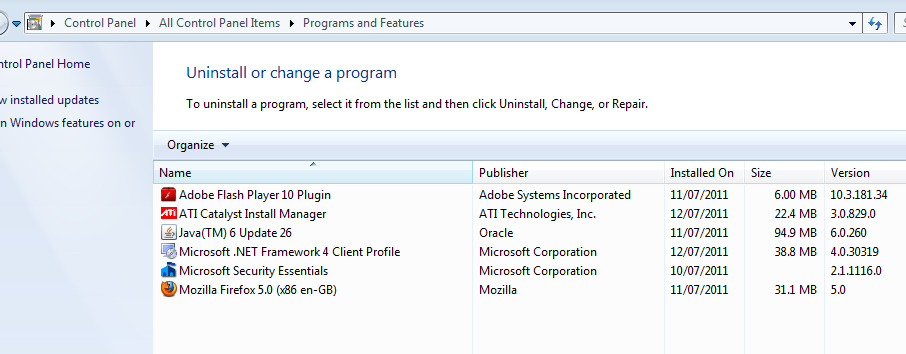New
#1
amd radeon 6950 catalyst/driver errors
hi, im trying to run three hanns hz281s off a radeon 6950 and trying to run just the one atm straight from the gpu. Catalyst 11.6 and 11.5 wont show up in the programs after attempting installation.
if this helps:
any ideas?

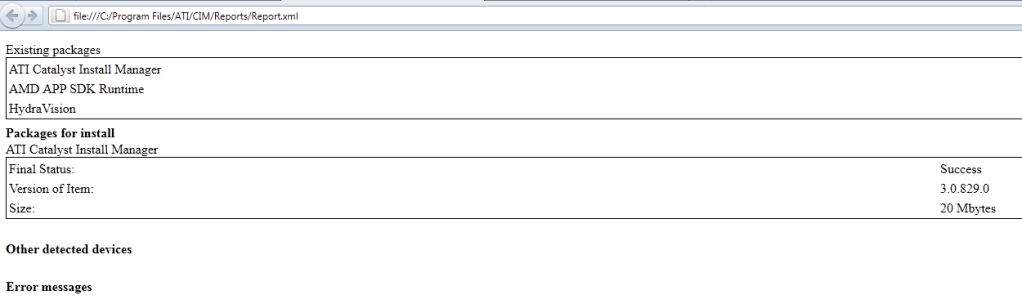
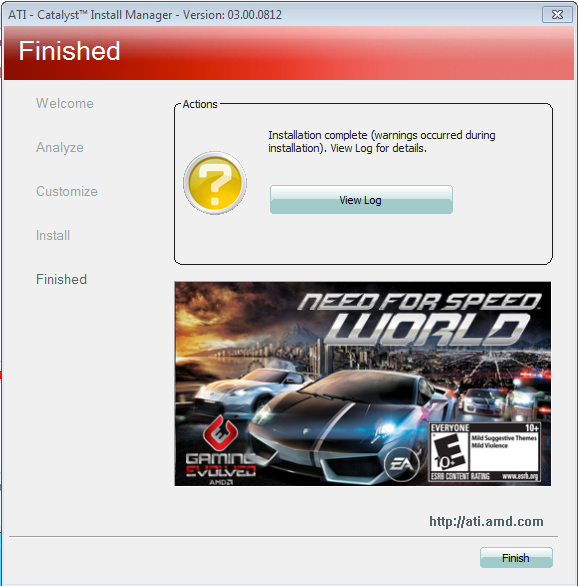
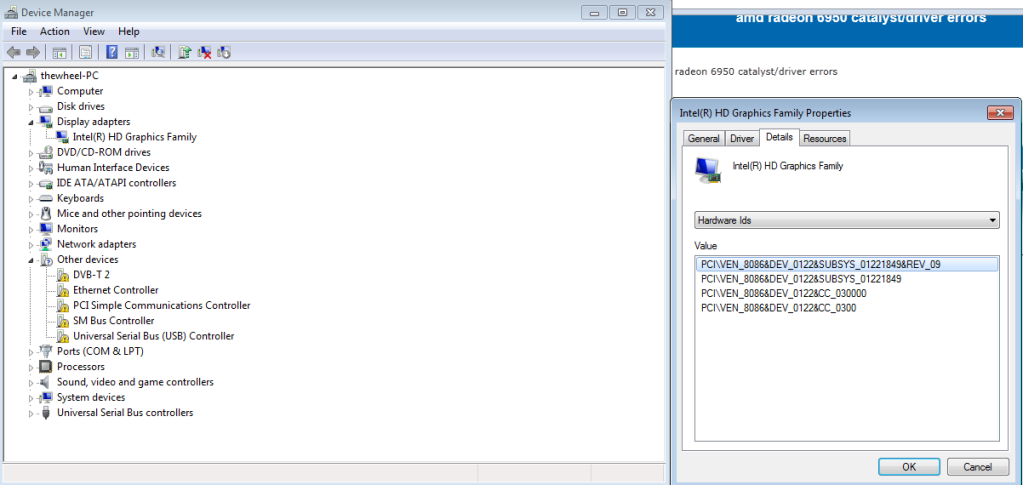

 Quote
Quote