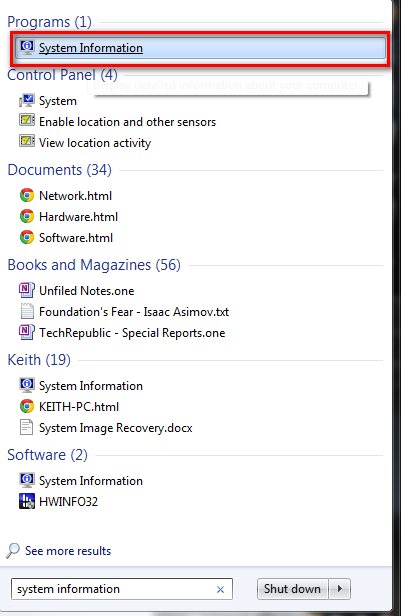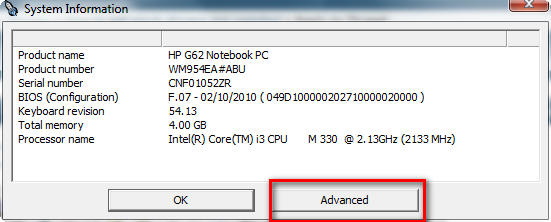New
#1
How to tell which drivers are installed
Hi Guys
So I was wandering - how can you tell in Windows what drivers you have installed on your PC, if they are the most up to date ones and how to remove old drivers that you don't use anymore - in order to remove conflicts and errors.
Thanks for your help :)
Aryan


 Quote
Quote