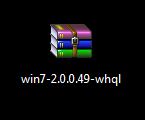New
#11
The other driver that you also need installed can be found here; ASUSTeK Computer Inc. -Support- Drivers and Download P6T Deluxe
You are talking about two devices here and they are independant of each other
Last edited by pooch; 23 Jul 2011 at 16:05. Reason: added more

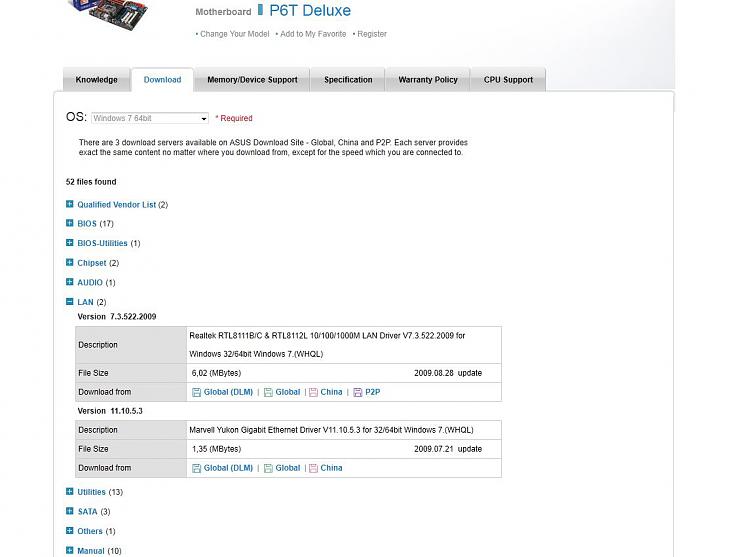

 Quote
Quote