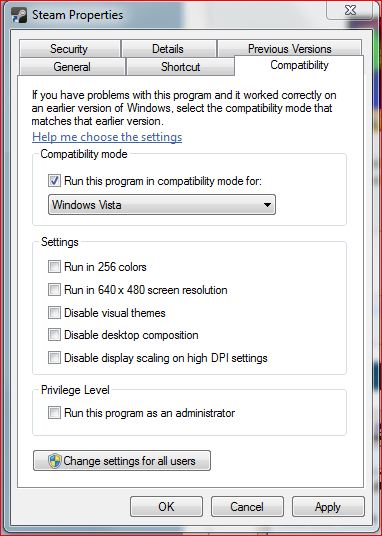New
#1
Not Supporting Windows7
Hi, I have installed Windows 7 enterprise (64-bit operating system) and i have a creative webcam (notebook ultra). When i try to install webcam in my laptop, i am getting message as " The windows operating system running on this computer is not supported by this product" . Please suggest me how can i install Creative webcam (Notebook ultra) with out any issues.


 Quote
Quote