New
#1
where can I find AMD Away Driver``
I've searchede several forums with no luck so hopefully some one here fdcan irect me to a ownloa site for the win 7 AM Away driver
thanks in advance for any help
Zephryus
I've searchede several forums with no luck so hopefully some one here fdcan irect me to a ownloa site for the win 7 AM Away driver
thanks in advance for any help
Zephryus
Hi Zephryus, Welcome to the forum
You are trying to find a driver that does not exist (at least not from Gigabyte nor Windows 7x64 )
You can however use this to get rid of the exclamation mark that is being displayed in Device Manager;
Copy the following and paste in a new text document. Name the document awaymode.inf, and save it to your desktop then go to Device Manager and update the driver, pointing it to the inf file on your desktop
;*******************************************
; AmdAway.inf
; Null INF for "AwayMode" ACPI device
; Version 1.0.1.0
; (C) Copyright 2006 AMD, Inc.
;*******************************************
[Version]
Signature="$WINDOWS NT$"
Class=System
ClassGuid={4D36E97D-E325-11CE-BFC1-08002BE10318}
Provider=%AMD%
DriverVer=04/06/2006, 1.0.1.0
CatalogFile=AmdAway.cat
[ControlFlags]
ExcludeFromSelect=*
[Manufacturer]
%AMD_MFG% = AWAY_MODE,NTamd64
[SourceDisksNames]
[SourceDisksFiles]
[AWAY_MODE]
%*pnpffff.DeviceDesc% = NULL_DRIVER, *pnpffff
%*pnpffff.DeviceDesc% = NULL_DRIVER, ACPI\AWY0001
[AWAY_MODE.NTamd64]
%*pnpffff.DeviceDesc% = NULL_DRIVER, *pnpffff
%*pnpffff.DeviceDesc% = NULL_DRIVER, ACPI\AWY0001
[NULL_DRIVER]
[NULL_DRIVER.Services]
AddService = , %SPSVCINST_ASSOCSERVICE% ; null service install
[Strings]
AMD = "AMD"
AMD_MFG = "AMD"
*pnpffff.DeviceDesc = "AMD AwayMode"
;*******************************************
;Handy macro substitutions (non-localizable)
;*******************************************
SPSVCINST_ASSOCSERVICE = 0x00000002
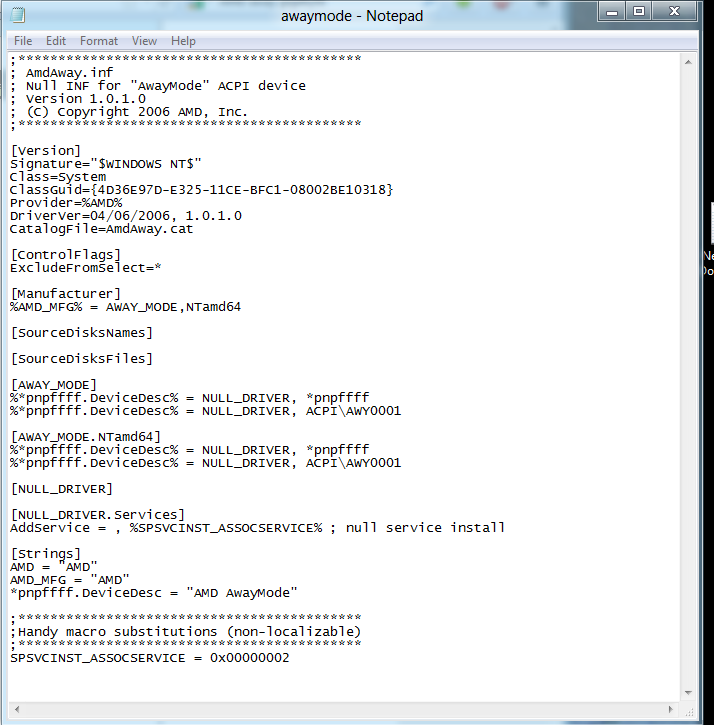

I copied this from here; Inspiron 531 AMD away mode drivers for windows 7 64 bit? - Microsoft OS Forum - Software & Operating Systems - Dell Community
thank you Pooch for thr info, but i seem to have a slight problem. the amd away mode line in system devices says there is no driver loaded. Now i installed a older version for xp or something a week or so ago and the away mode went to where it belongs. my issue is now it won't let me install the one the is seen here. Can i uninstall the AMD away mode line from device manager, and hopefully after a reboot it will ask me for a driver then. Is that possible?
Thanks
Zephryus
Hello,
I have an old gigabyte gam59sli-s5 motherboard that had an amd away mode driver i believe on the motherboard dvd. When I upgraded to win7 x64 professional i found that a driver was not being installed and i couldn't figure out what it was. I know you have an ati video card, but I was being helped by nvidia tech support and they somehow gave me a driver that corrected the problem that when installed was something to do with amd away mode, i believe, my board is amd processor based and nvidia chipset, sli graphics supported. I am not at this computer now, but if you want I can look to see if that is the driver you need and where to find it maybe a later version as well.
OK my bad I should've provided this info in my 1rst post \MoBo is a gigabyte GA-790FXTA-UD5 running an AMD Phenom 2 x6 3.3 gig along w/ the ATI Radeon HD 6970 vid card. The chips on the MoBo are by AMD.
I hope this helps
TY
Zephryus
If you have an XP driver installed and it is working I would leave it as it is.
I have posted here a null driver, the only thing that it will do is make it look like a driver is loaded so that you do not get an unknown device symbol in Device Manager.
Explanation as I understand it :)
AMD away mode is a power saving measure implemented to some AMD processors. This is a not very well known measure and for good reason as the PC is slowly put into an off like state a device at a time leaving a running PC that looks like it is switched off. Not a very good idea!!
The drivers were provided by some motherboard manufacturers and they were also built into Vista, but are not provided with Windows 7x64 or as I have previously mentioned Gigabyte.
Not having this driver does not affect performance of the PC
If you are experiencing problems with the XP driver you should be able to uninstall it and put a tick in the box to remove the Device driver from the PC when asked during the uninstall. This should then enable you to install the null driver.
Hello,
Not sure if this will work with your system, since it is provided by nvidia, but you could try it anyways I don't believe it will do harm, either it will install, or not, and if it does install I think it doesn't provide real functionality at all. Please read the the readme.txt file in the folder on description and how to install.
Thanks guys for all the info the only reason I am being persistent is because since I installed an unknown driver for the away mode"device" when ever i restart my computer it goes into "Check-disk" mode.
I don't think that's a normal parameter to be happening.
Any comments?
TY Zephryus
I had this issue, (not the chkdsk part), in the early Beta days with win7 on an old system - my solution was to disable the away mode in the BIOS - not available in all BIOSs but may be worth a look