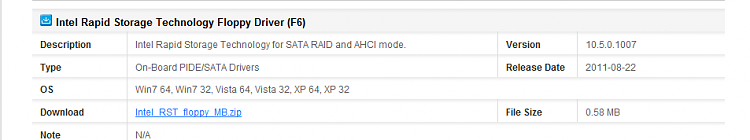New
#1
I canNOT find the drivers and the .inf file(s) for my hard drive.
I'm getting a new system, and I want to wipe out Windows 7 and install Windows XP on my old system. I have not actually done anything yet--Windows 7 is still installed--but I'm trying to understand what I need to do.
I don't have a floppy drive, so I want to try the nLite slipstream procedure.
Unfortunately I've looked everywhere I can think of, and I have not found the SATA drivers. My motherboard is an MSI X-58 Pro-E (MS-7522)3.0, and my hard drive is a Western Digital Raptor 300GB 10,000 RPM Model No.: WD3000GLFS. I've looked at the MSI site, the Western Digital site, and the CyberPower site. I've looked in my Windows 7 installation disk. I've made numerous searches on the Internet....I just can't find those drivers, or the .inf file(s).
My PC manufacturer did not send me any floppy disk or CD having drivers for either my motherboard or my hard drive. I have submitted an email to Western Digital customer support, but today is Saturday, and I do not expect a reply before Monday.
Where can I find those drivers? (and the .inf file(s)).


 Quote
Quote