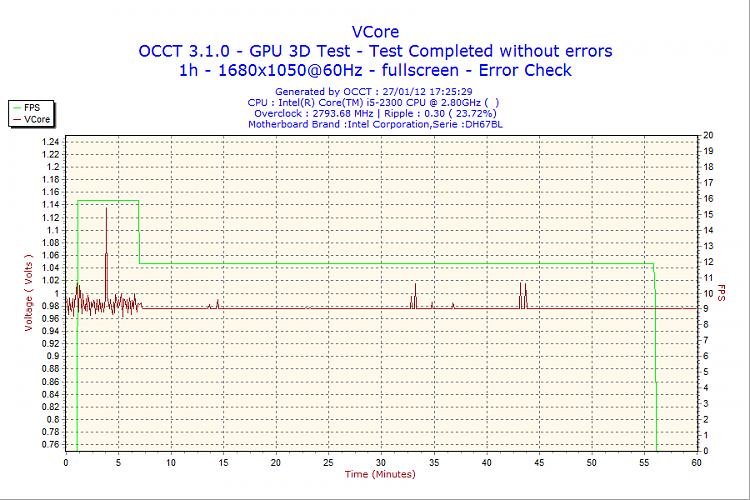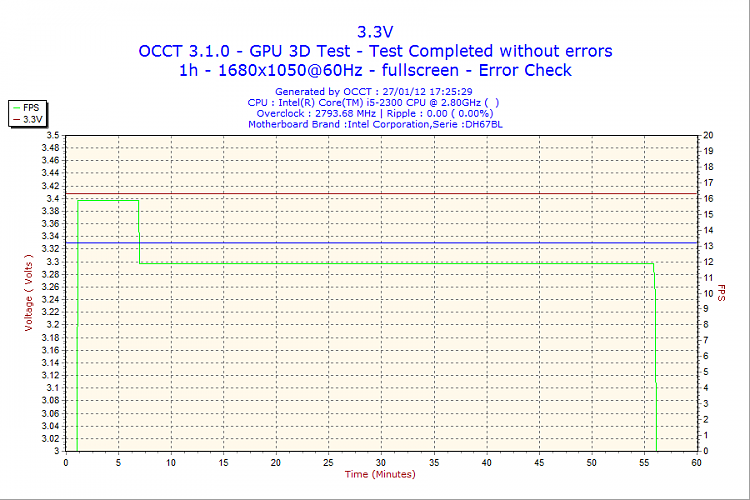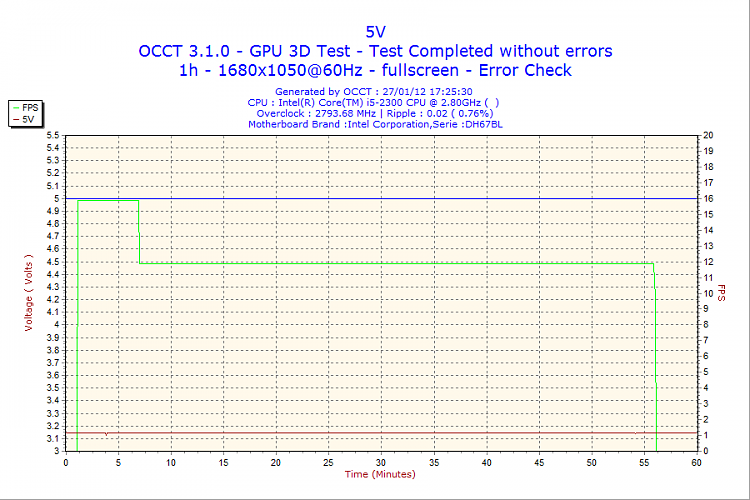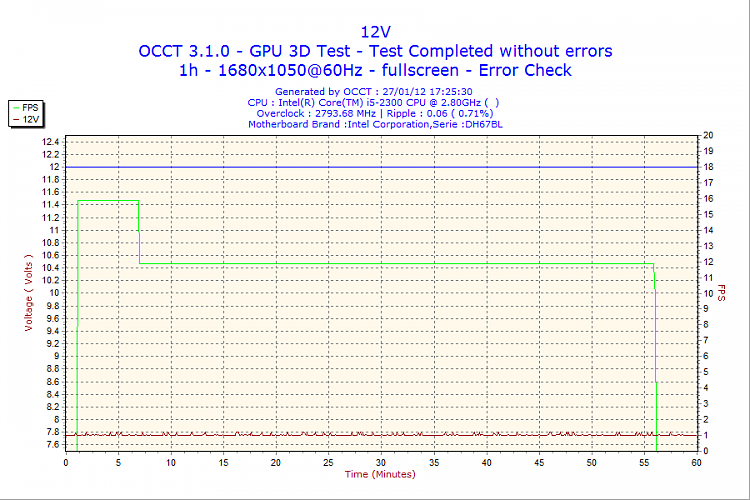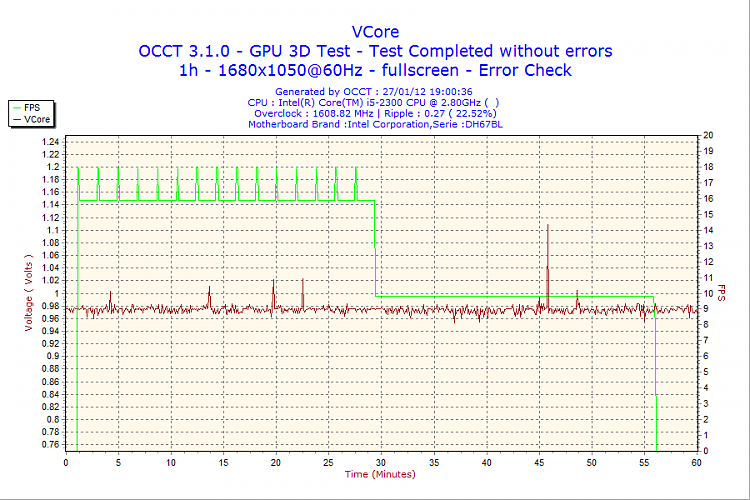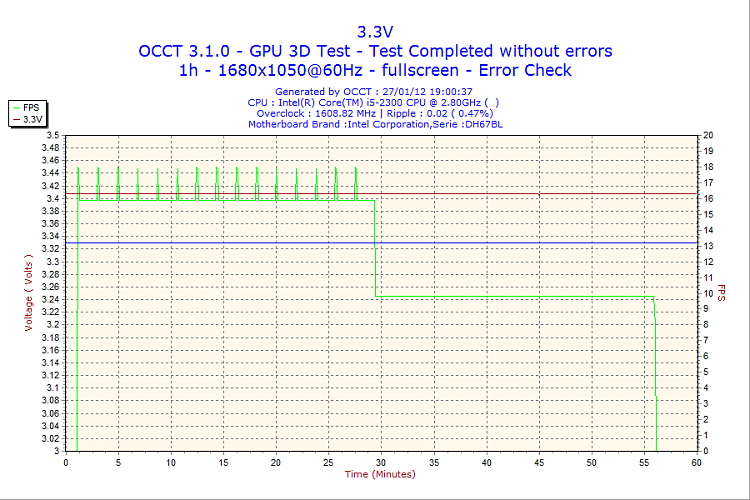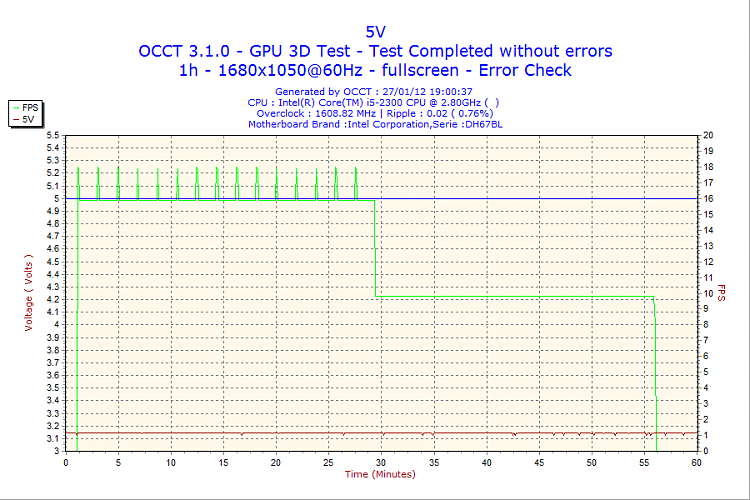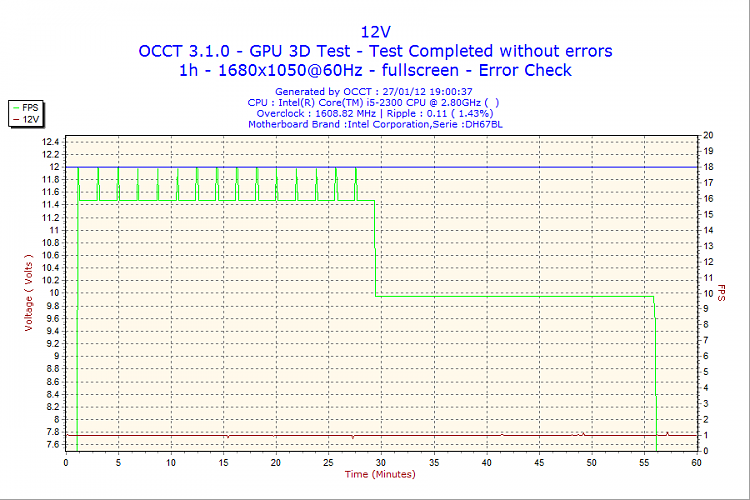New
#1
AMD driver stop working and recovered (help!!!)
Hi,
I hope this is where i should post this.I'm having troubles with my ATI Radeon HD 5450.A few days ago i wiped my computer and installed Windows 7 32bit instead of Windows 7 64bit that i had.
However the problem still exists.I'm getting "(AMD) Display driver has stopped working and has recoverd" after my monitor turns blank or any other solid color or freezing for a few seconds.Sometimes when it's freezing more than a few seconds or turns blank or black freezes my computer and i have to reset the computer.
I could use any kind of help...
Also i don't know much about computers so please be as simple as you can...
Thanks!!!


 Quote
Quote