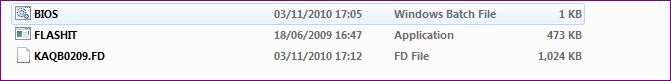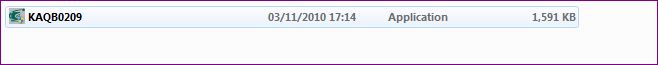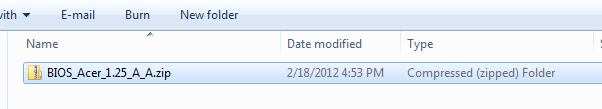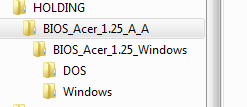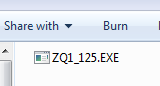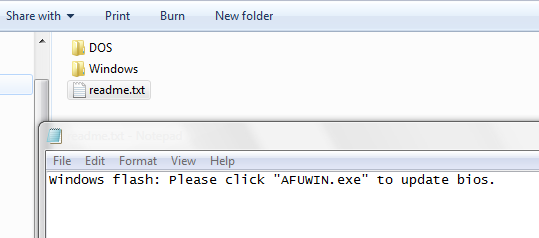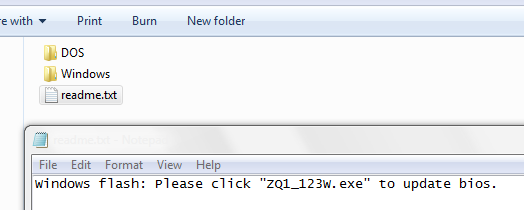New
#1
Has anyone flashed a BIOS on an Acer Aspire Laptop?
This one is a 5820T. I downloaded the zip file for this model from the Acer website and after extracting I find two executables, one for DOS, one for Windows. Nothing else. (ZQ1_125.exe for both - not .bat - not .rom). There is no "Flash-it" file, no.FD file.
I have always flashed a BIOS on boot from floppy or USB. And I have always advised to never flash a BIOS from inside Windows. So the thought of this being the only way is making me ill.
If there is a way to do it USB I could use a walk-thru. Thanks.


 Quote
Quote