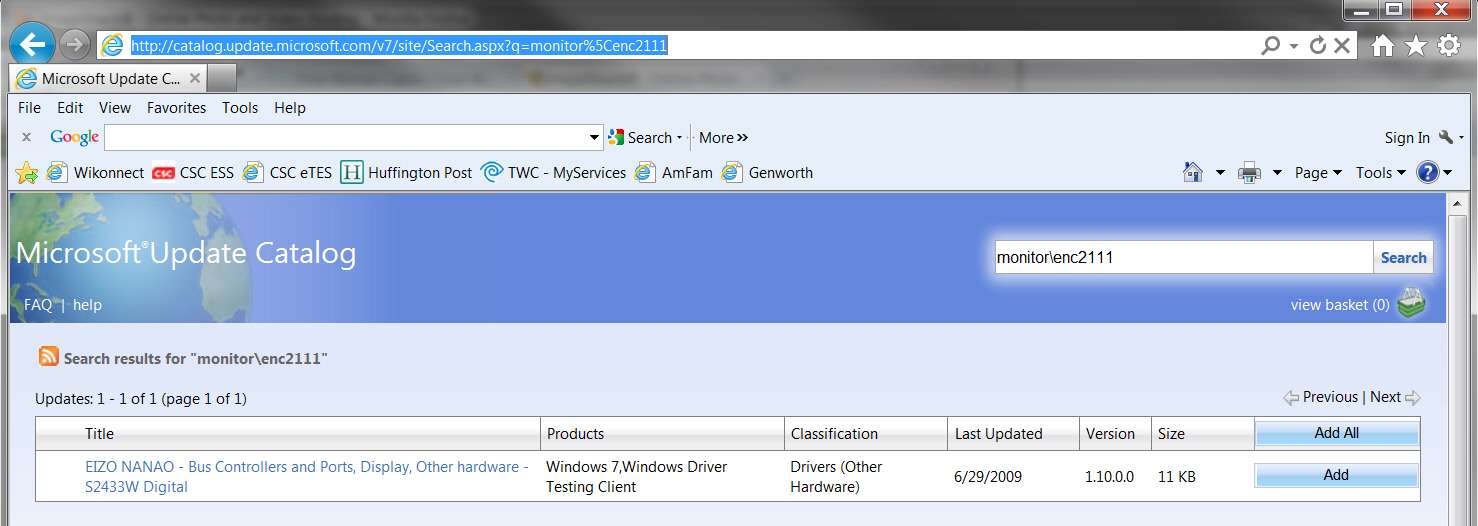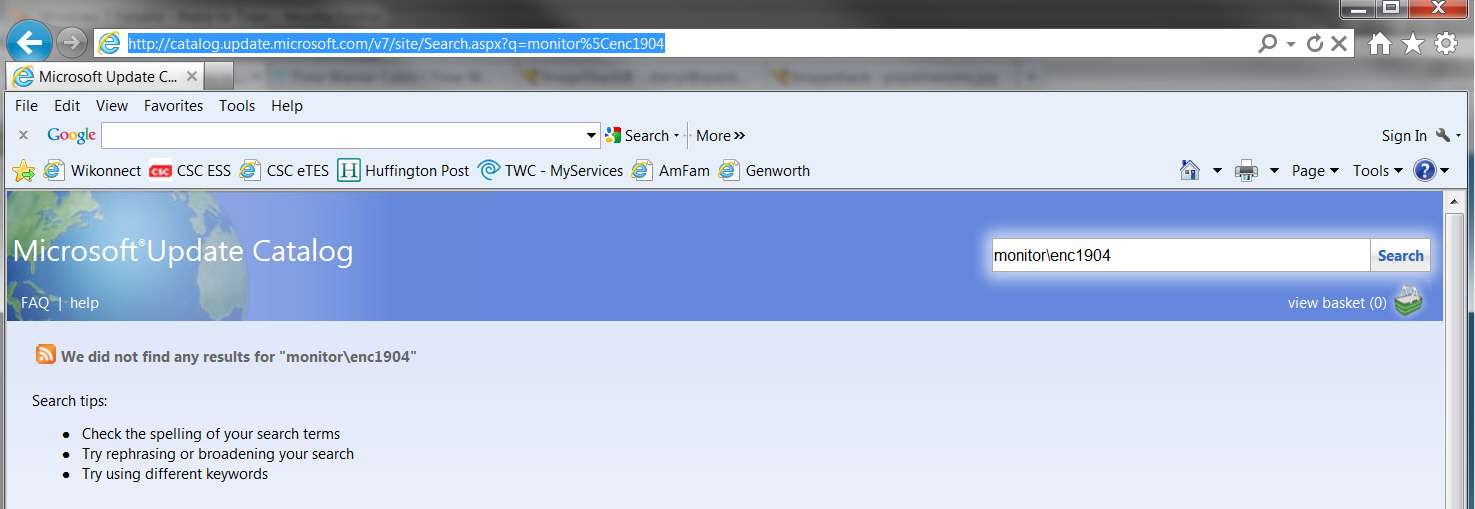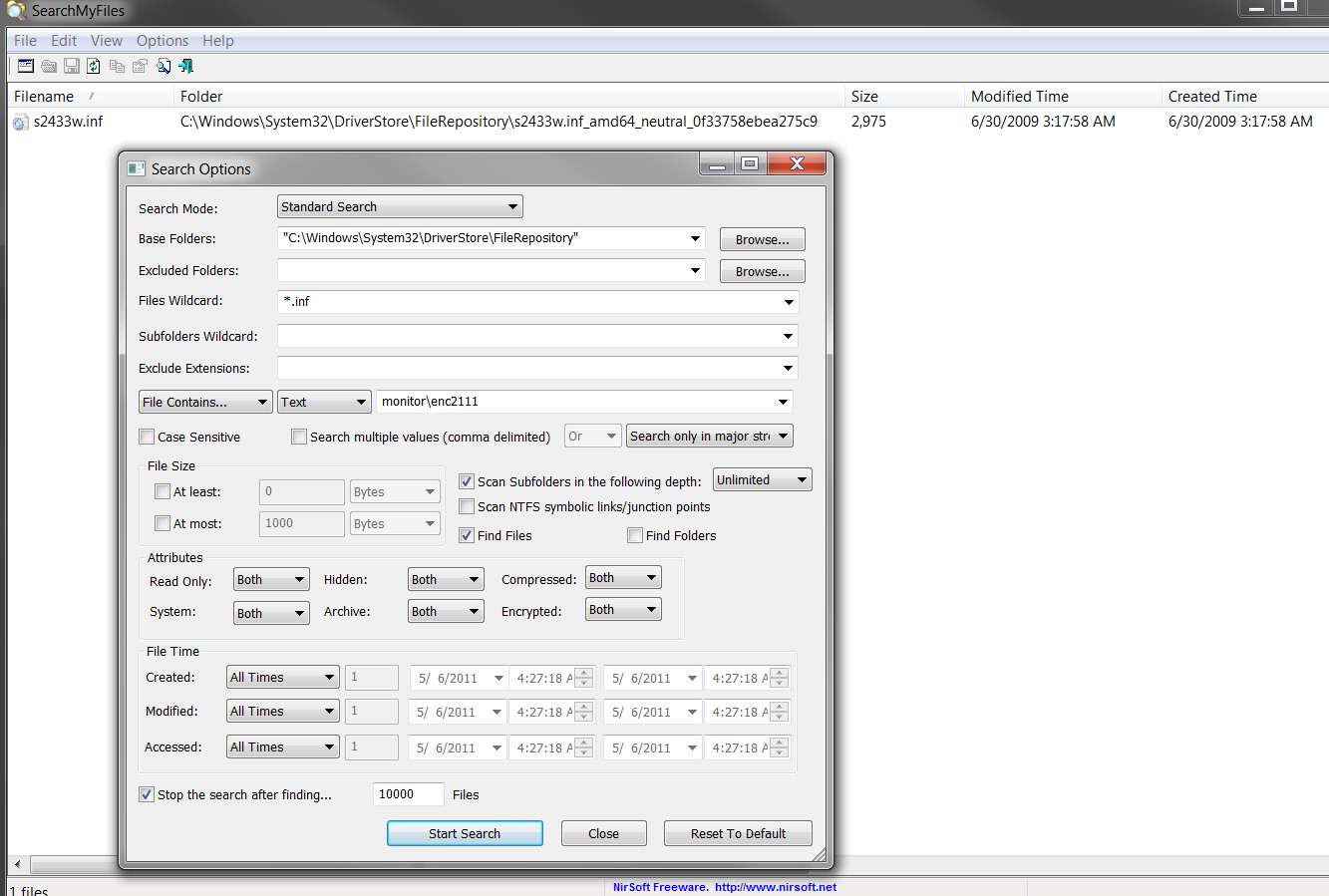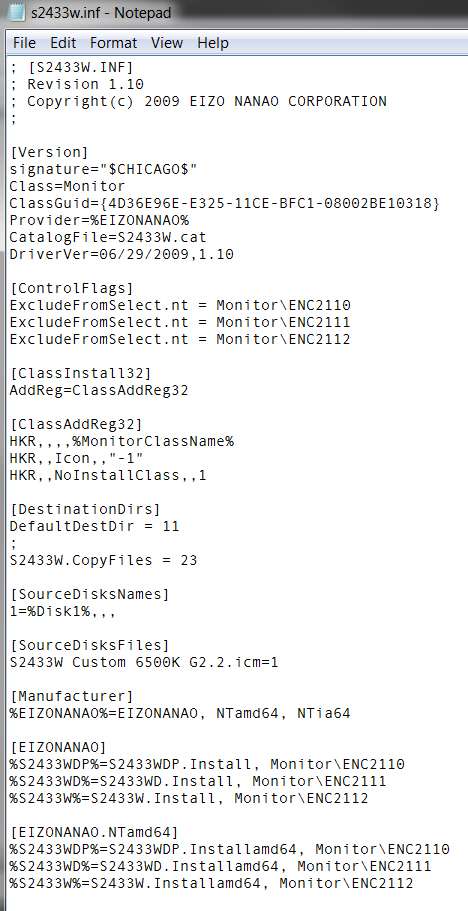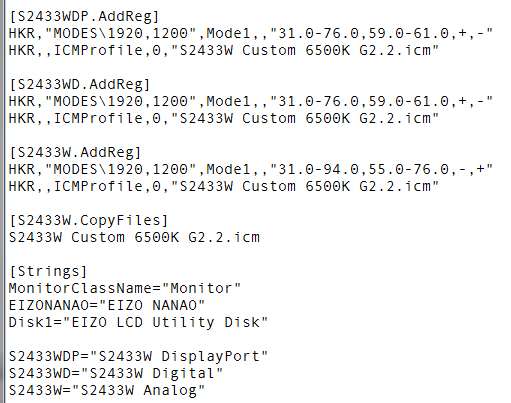New
#1
How does Windows 7 Install Device Drivers
During W7 installation does setup perform a brute force scan of all .inf files to find proper devices or does the device provide info that is used to determine the name of the .inf file to be used?


 Quote
Quote