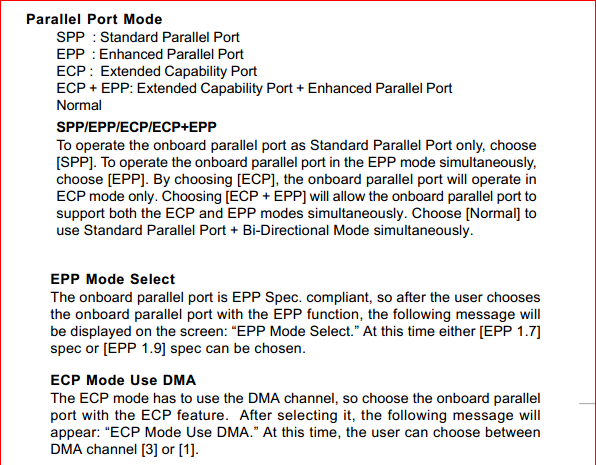New
#1
Old Parallel Visioneer scanner doesn't show when connected Win7
I know I could just go out and buy a scanner that works, but I do not use this scanner maybe once a year or so...seems like a waste of money. I would like to get it working with Windows 7 Home 64-bit, but it does not even show up as connected to the computer and I know it works because it is connected to a very very old POS Me OS computer. I have the parallel port enabled in the Bios and I've tried with and without an IRQ...no go. Any ideas why Win7 does not see it?


 Quote
Quote