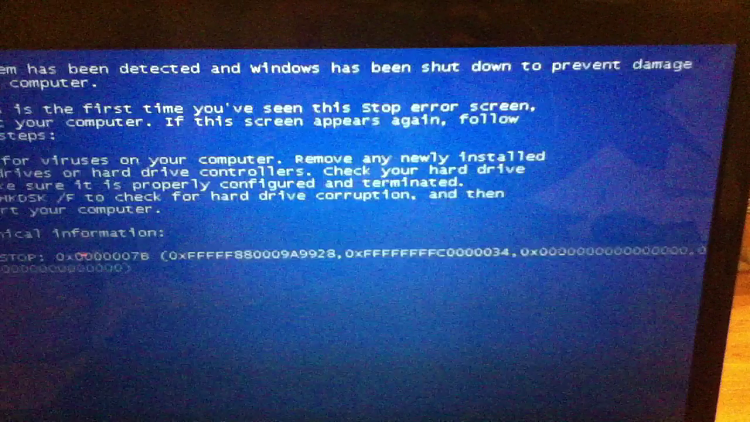New
#11
Ok sfc didn't help. But I was able to rip the CI.dll from my install disc (that's the dll it hangs on when booting into safe mode) and want to try replacing the ci.dll file on the HD that isn't booting. However, when I plugged the HD into another computer running Vista x64, it gave me an access denied message when I tried to rename the old one to keep it as a backup. (both when using Explorer and command prompt). How can I make it let me rename that file?


 Quote
Quote