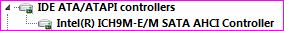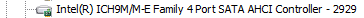New
#1
How to change SATA mode
I want to change the SATA mode to ACHI from the what it is currently, IDE I think. Irritatingly I can't due to restrictions forced down by the manufacturer. So, is there a way to bypass the restrictions and change the SATA mode? And I am aware that if I change it, the current OS will be unable to work, but I'll just reinstall it.
Thanks


 Quote
Quote