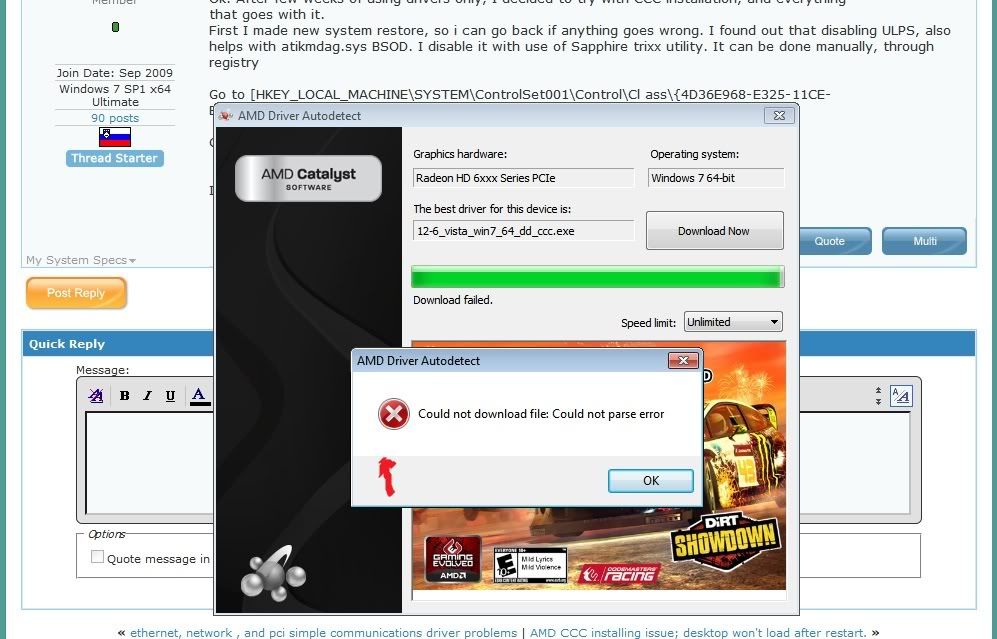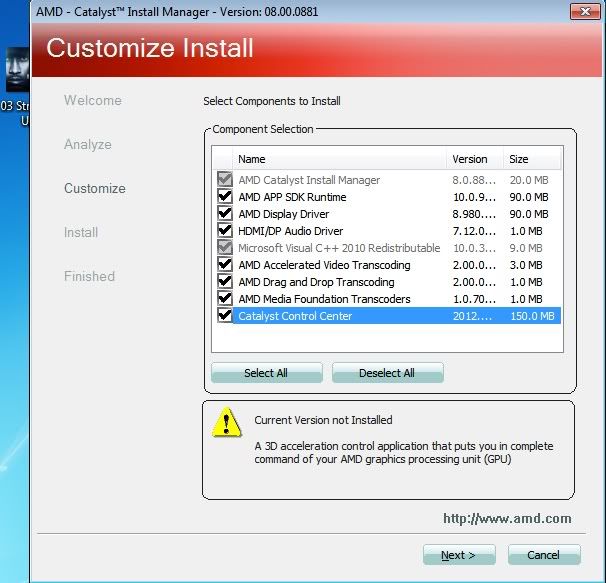New
#1
AMD CCC installing issue; desktop won't load after restart.
Hey there!
I've just recently bought a new PC, and 2 weeks later I'm having issues with it already. Here's the config.:
Motherboard - LGA1155 H61 MSI H61M-P21 (B3)
Processor - Intel® Core™ i3-2120
RAM - DDR3 8GB (2x4)
HDD - Hitachi Deskstar HDS721050DLE630 500GB 7200rpm
Graphics - VGA AMD Radeon 6770
Power supply - 500W
So anyways, everything worked like a charm first week or so. I was well impressed. Then I had some issues with my 5.1 surround system; after trying everything possible software-wise, I got talked into re-installing Windows 7 to fix the sound problem I was having with the speakers. Foolish decision it turned out to be, not only it didn't help me solve the sound problem, but now I can't even install Catalyst Drivers anymore.
Here's where the problem is: after I re-installed Windows 7 Ultimate x64 (all clean and proper of course), and applied all the updates/fixes through Windows Update Action Center etc - I need to install AMD Catalyst Control Center in order to make my graphics show up on device manager/work. When I install it, and it asks for restart after (so it can complete the install and apply it), my Windows won't load proper. Firstly a black screen appears shortly (intead of standard "Welcome" screen), and then few moments later desktop appears with no taskbar or any icons on it. I'm not even able to opet task manager or anything, my whole computer seems to freeze up.
I have tried installing graphics drivers from the original disc I received with my card, I've tried downloading it manually (and through the Windows Update as well); no matter what way I install it, after the reboot my desktop won't load, my Windows doesn't start proper.
I have installed 3 different versions of Windows 7 Ultimate ever since, I've tried pretty much everything that crossed my mind and I'm still rather clueless about the whole thing. Does anyone know what the problem might be, and/or how can it be fixed? I can't play a single game meanwhile, matter a fact I can't even get my graphics to show up under device manager (until I install AMD CCC).
Sorry for the long text and please pardon my choppy english (it's not my mother tongue). Thanks in advance.


 Quote
Quote