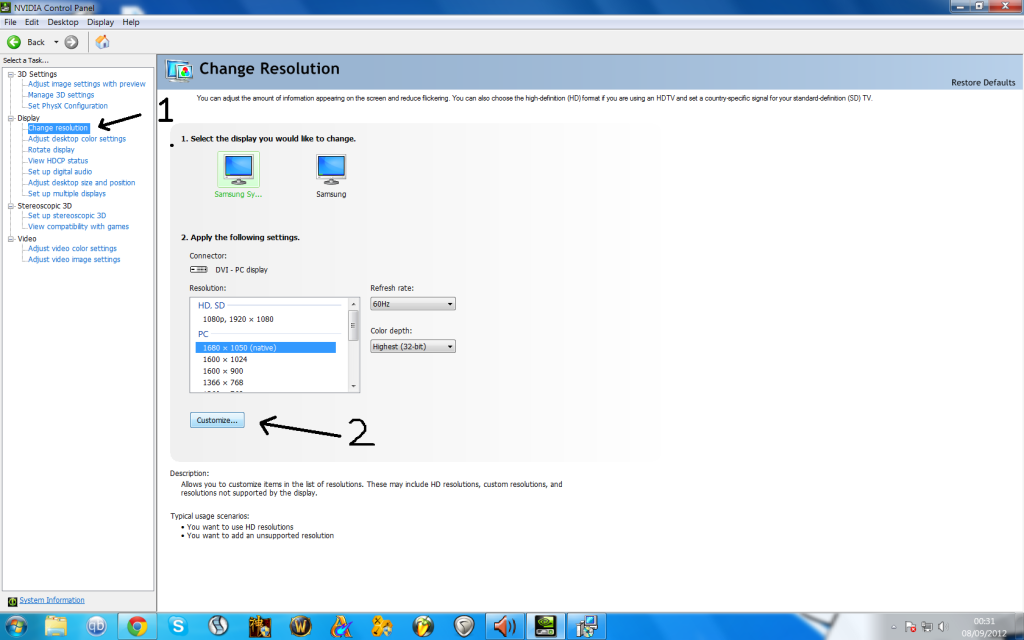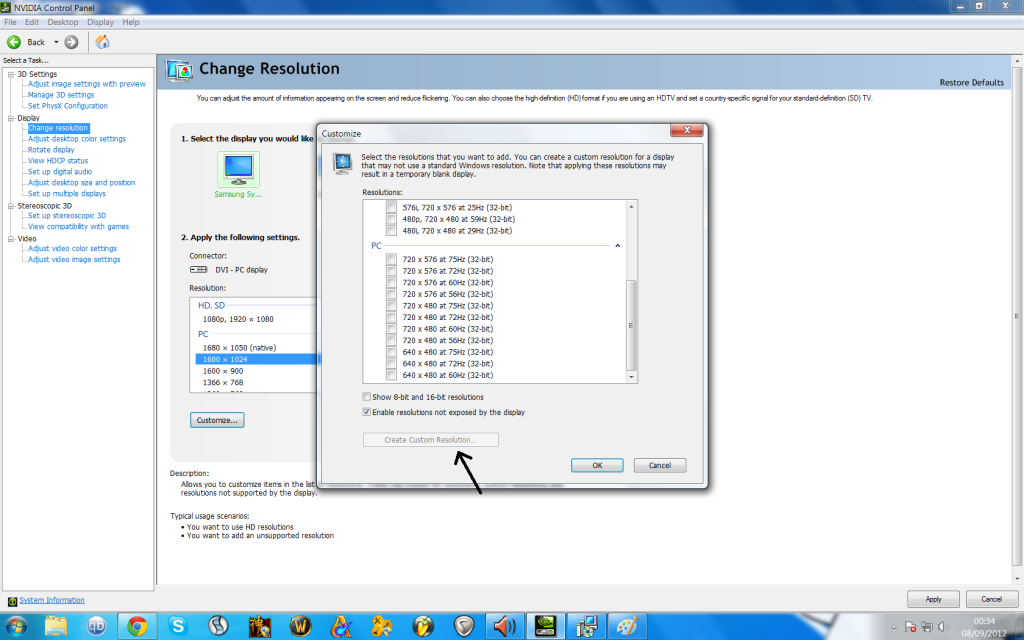New
#1
How to get a Samsung CRT monitor to work on 100 hz on Win7
Hey guys,
I recently switched to Windows 7 not only on my laptop but also on my desktop PC and everything works great apart from one thing - the monitor. It's a Samsung SyncMaster 765MB, a CRT one.
When I was using Windows XP the monitor used to work perfectly fine at 100 hz at 1024 x 768, however:
Now (when using win 7) its maximum refresh rate is 85 hz at the same resolution. It detects it as nothing more than a "Generic Plug&Play monitor"
I have installed the latest drivers for my NVIDIA GeForce 7600 GT and I tried installing the monitor drivers (which are for Win XP) but this turned out to be not quite possible. I tried looking for some Vista/7 drivers but there was no success there as well.
So if any of you guys know a solution to that issue (buying a newer monitor aside), I'd be really grateful.
Cheers!


 Quote
Quote