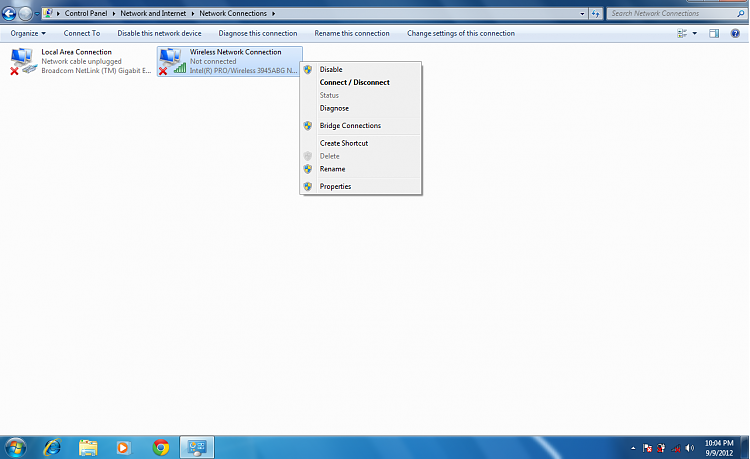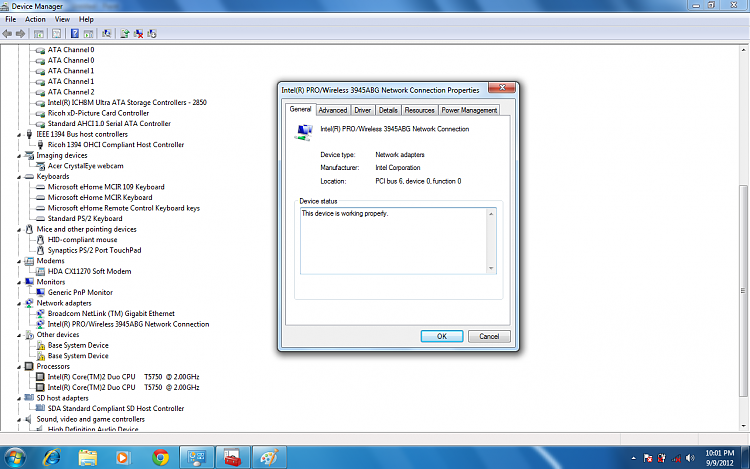New
#1
Wireless Button no longer works - Acer Aspire 5920
I apologise in advance if i irritate you but i litterally have no clue what is what when it comes to laptops.
Ive had my Acer Aspire 5920 for a good few years now, it ran perfectly fine on vista for a good 3 years, not a hitch or care in the system. Then out of no where it goes missing for a week, and my mums ex boyfriend had upgraded it to 'windows 7 extreme edition' and none of the buttons of the sides worked, including the most important one- the wireless.
now i understand that a driver synaptics or something fixed the others, and it did. but still the wireless and all the buttons to the left refuse to work.
i cant ask the ex for help because he left on very bad terms and i have none of my original discs left. My friend has now got me running windows 7 professional 32 bit and i have the glowy buttons working, but not the wireless.
the reason i need wireless is soon im going to uni where i cant plug it into the wall to get the internet-that and the socket for the internet cable has started to melt and warped out of shape.
i cant seem to find ANY advice on this matter, that or i just simply dont understand the jargon. I dont care if it means going back to vista as that was fine to work with anyway - but how would i go about doing that if so?
Sorry to be a pain in the dariair.
- Aridan


 Quote
Quote