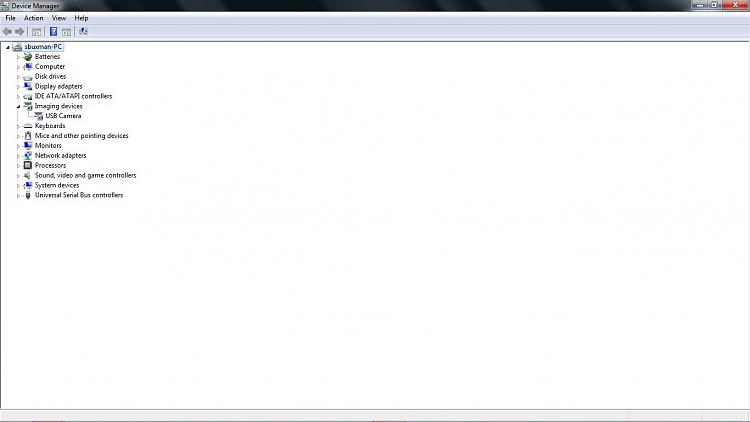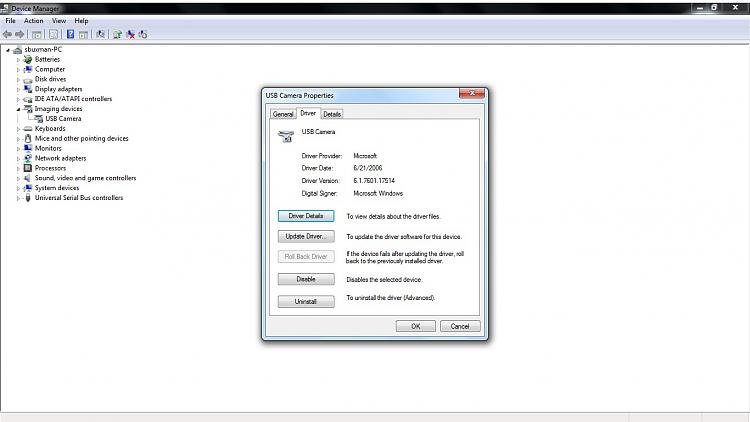New
#21
truthfully the driver is worthless, any website like skype, facebook, will ask for permission to have access to webcam. basically its just another program that you can open, view on your desktop and see yourself with. take pics or make video of just you, unless you turn it around and carry it to take pics or make movie. sometimes if you right click on the website theres a screen that lets you go into the settings of flash player, usually webcam is marked denied, and you have to check allowed. at which do you have the latest flash player installed. cause webcams use flash player for web access.


 Quote
Quote