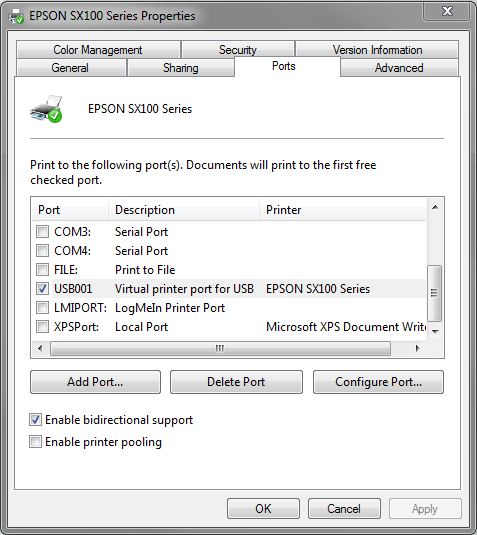New
#1
USB Printing Support driver - cannot install Canon MP470
I am at my last moment here. Spent 2 days working on this and like 3 hours with Canon support. I know I should stop and either reinstall the OS or get a new printer BUT I can't I have to find a solution to this. Maybe with the help of all of you techies out there I will... (I should be looking for a job right now, since I just lost mine, anybody knows of a sys admin opening?)
OS: Win7 Prof x64
MoBO: ASUS P8Z68-V
Printer / scanner with the issue: Canon MP 470
I am unable to install the printer portion of the driver on my newly built PC.
The scanner portion works shows up in Devices and Printers not the printer.
I downloaded and installed successfully the drivers from Canon.
When i turn on the printer Windows tries to install it but its says "it failed'
Device Manger pick up and recognizes my printer > It puts it under "Other Devices" > "MP 470 Series" with an exclamation mark > I double click and get this under "General":
"The drivers for this device are not installed. (Code 28)
The system cannot find the file specified.
To find a driver for this device, click Update Driver."
When I try to do an update on the driver automatically I receive the error (attached it with a screenshot):
"Windows encountered a problem installing the driver software for your device.
Windows found driver software for your device but encountered an error while attempting to install it.
USB Printing Support
The system cannot find the file specified."
I have checked and tried so many different things in the last two days it would take too long to list them all.
To name just a few:
- checked with manufacturer of MOBO and downloaded all and most current drivers,
- checked and confirmed that "usbprint.inf", 'ntprint.inf" files are where they should be,
- Windows updates are current,
- completely uninstalled my Antivirus (AVG),
- performed a clean boot with just the printer connected in the back of my PC,
- created new admin user and logged in with it to install the printer,
- copied and replaced the above inf files with "healthy versions from other same OS installation,
- tried different cables,
- different USB ports,
- removed the printer driver all together each time i tried something new,
- removed it from the "Print Server Properties", under Devices and Printers and then reinstalled the download diver from Canon,
- manually pointed the installation to "C:\Windows\winsxs",
- also to "C:\Windows\System32\DriverStore\FileRepository"
and probably more that I can't remember right this second.
Oh and one more thing: I also have a dual boot XP / Win 7 x64 Dell Laptop, and the driver I downloaded from Canon I installed and worked like a champ and the printer / scanner capabilities are available without a glitch.
So driver and printer are obviously OK.
PLEEEEEASE help me setup this printer on my PC ( I needed to print my resume and other things; of course I could go to FedEx with a flash drive ant print the resume, but I just wanted to make a bit more dramatic)...
Thank you all in advance,:)


 Quote
Quote