New
#1
How to install
-
-
New #2
I'd probably use the exe, but are you sure you need those drivers?
What doesn't work as it is, before the drivers are installed?
I'm generally not a fan of adding drivers if the current drivers work.
-
-
New #4
-
-
New #6
In many cases, all the .exe file does is expand itself into a directory.
What I generally do is then check the version of the drivers in the directory against the version already installed. IF it's newer, then I install it; if older or the same, I leave it alone.
Related Discussions

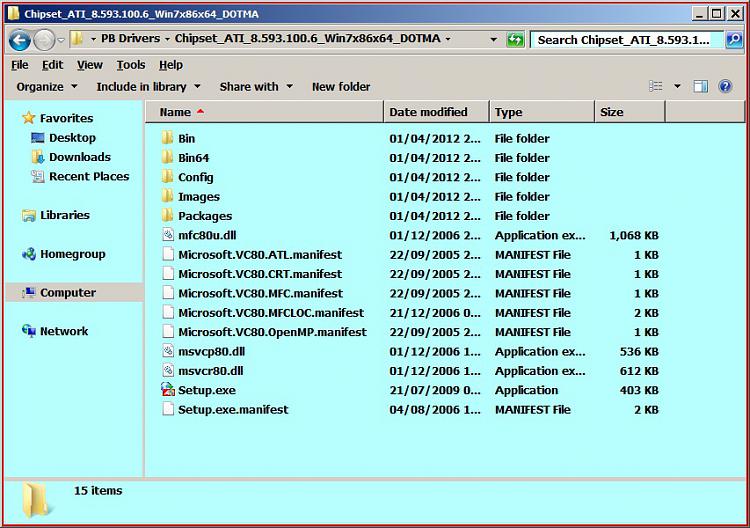

 Quote
Quote