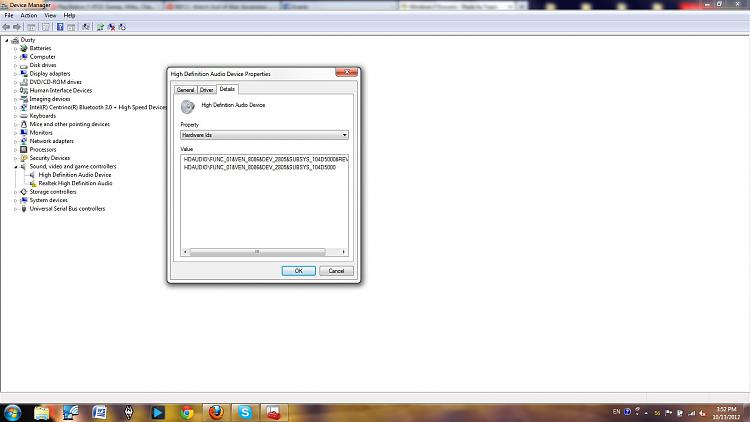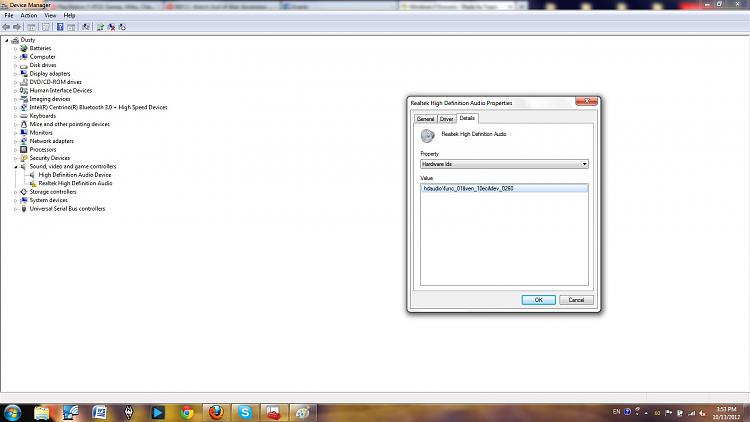New
#11
The other "High Definition Audio Device" is for Intel audio.
You can install the AMD Radeon™ HD 6470M / 6630M and Intel® HD Graphics Family Driver to add "Intel Display Audio driver 6.14.0.3074".
You can then install the AMD Radeon™ HD 6470M / 6630M and Intel® HD Graphics 3000 Update, if you like.
Those drivers can be downloaded from the same link, under Video.


 Quote
Quote