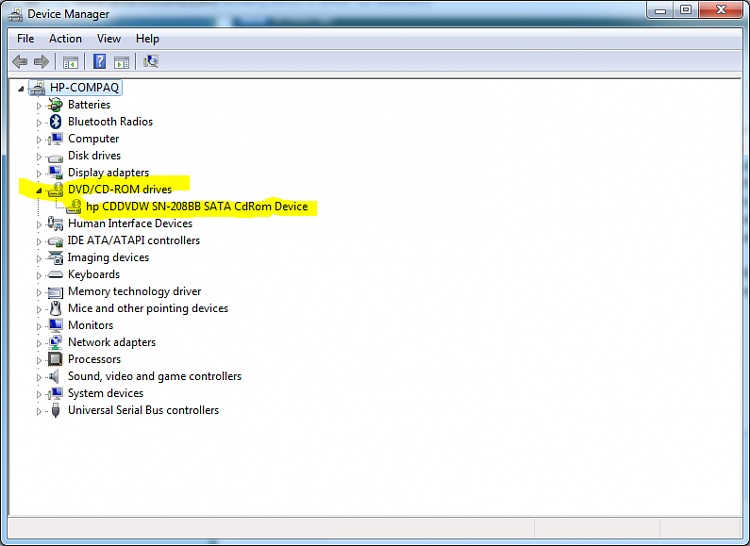New
#1
Error 52 for DVD
Afternoon,
I am seeing the following issue for my DVD drive. In fact, I have the same error for both my built-in drive and an external drive. Additionally, neither drive appears under my computer. I have attempted to update the driver; however, I am told that my drivers are up to date. I installed several different applications to search and repair / update computer drivers; none have found an issue with the DVD drivers.
I am running Windows 7 x64 on an Acer Aspire 5253. As the drivers for the internal drive come with windows, the OEM does not supply drivers that I can download. I have tried coping the external drivers to a thumb drive, however, when I run the install program I am told the software cannot locate the device and the install aborts.
Hoping someone can help me with this error.
**Windows cannot verify the digital signature for the drivers required for this device. A recent hardware or software change might have installed a file that is signed incorrectly or damaged, or that might be malicious software from an unknown source. (Code 52)**
Thanks,
Doug{C}


 Quote
Quote