New
#11
Realtek HD Audio Manager Equalizer not working
-
-
New #12
First, the screenshot itself was taken "true size" on my monitor (with Fullshot, which is the software I use... instead of "snipping tool" or SNAGIT or something else), where my 24" monitor is already high-resolution 1920x1200 so the thing I'm capturing is already large (in pixels).
Then, I store my images online, at ImageShack. Free for the first 1000, but if you want to go beyond that you have to sign up for "Pro" at $2/month. Seems reasonable.
Then, when you post pictures there, you can get them automatically resized (downward, to save space on their server), which I do NOT do. But you can specify for what target display screen your image is theoretically intended for, and they will automatically resize appropriately. This is a compromise, and generally I DO have my uploads done specifying "1280x1024, 19" screen". For most screenshots this really is fine and doesn't actually result in any resizing. There is also "1600x1200, 21" screen".
They also have (a) "optimize without resize", which I assume means "recompress to somewhat lower quality JPG but leave original dimensions", and (b) "do not resize" if you want the true original.
If an image retrieved will not display completely in your browser window, any good browser and web site forum software will display something like "click on this bar to display in true, original size". So the browser displays a miniature, like a thumbnail, and if you click on the bar above the image you'll get the true image presented.
Then, to "imbed" that image in my posts, I do NOT use the "attachments" dialog (of this forum's software). Instead, I use the generalized "imbed image" method which virtually all forum software understands. You simply bound your remote hosting site URL for the image (from ImageShack, it's called "direct link" when you post something there) with a "start image" delimiter and an "end image" delimiter. This is simply "-[-i-m-g-]" and "-[-/-i-m-g-]" at either end of the URL (which you've COPY'd from ImageShack's direct link, and then PASTE'd into this manual image insertion), without the quotes and without those dashes.
So, for example, here is one of my "gems". It is a "FULL SIZE, i.e. no resize" image which shows the component interconnects for my bedroom sound system. I produced it with Photoshop, and it's very large (4196x3096) in its true size (which you will be able to see here if you click to get it to present in true size)... but also extremely detailed.
Note that you'll have to click on the image, which will still not give you the true size (depending on your browser). But the cursor will change to now provide a "+". And if you click on the image a second time when that "+" is showing, it will now blow up again to its true size (and the cursor will change to a "-" for shrinking down if you click again).
(NOTE: depending on your browser, and the width of your browser window, and the resolution of your monitor, you may or may not get that bar displayed over the thumbnail image presented by the forum software to "click here to display image in original size". You may simply have this "thumbnail" displayed quite large, but if you move the mouse over it the cursor will change to a hand indicating that it's actually a "URL link", but for an image rather than just a URL link to some web page. Now you can just click on the image itself to go to the first stage of true-size presentation enlargement, which is really ImageShack delivering that image via the "direct link" URL itself.)
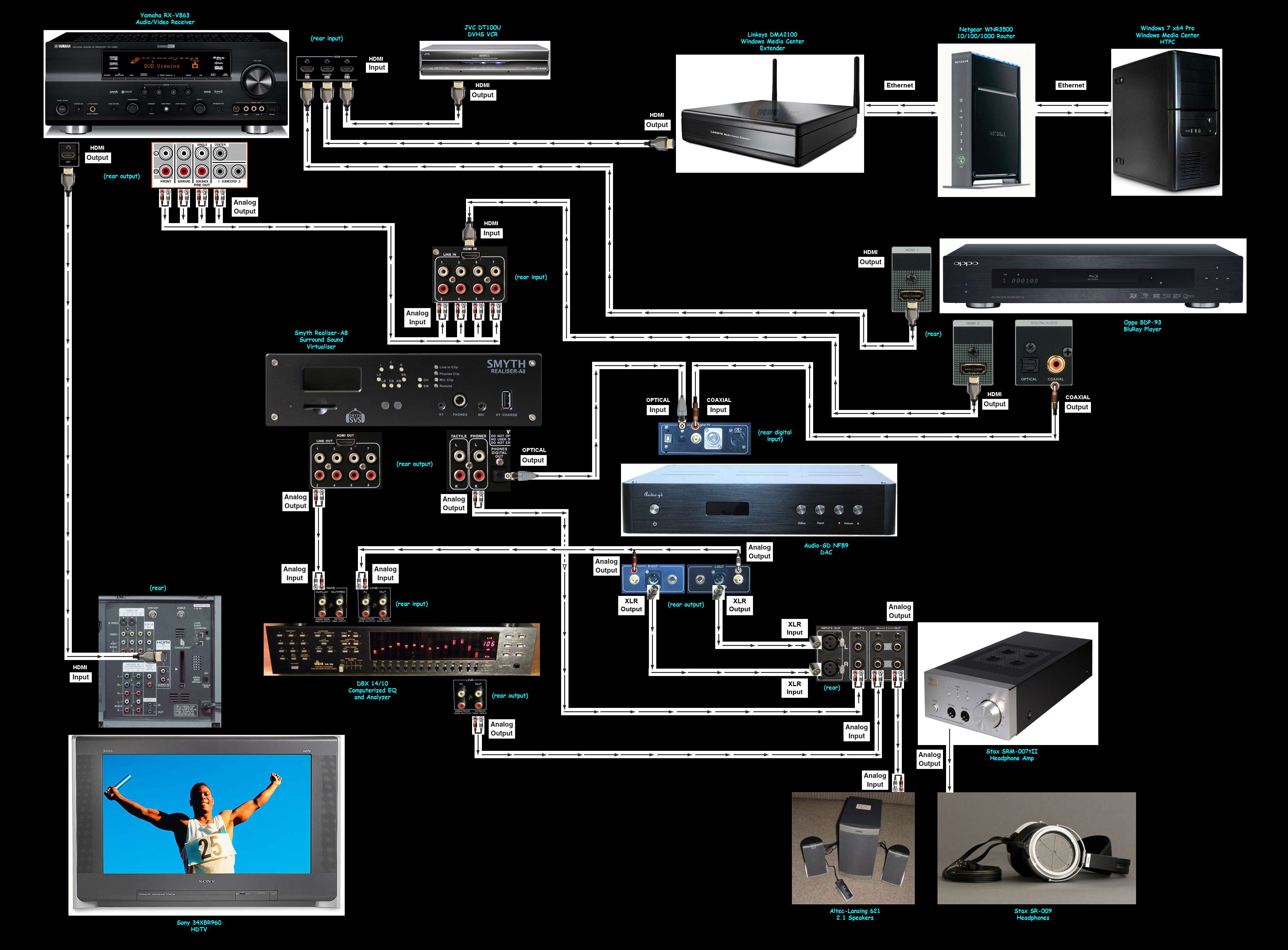
The advantage of this "startimage, URL, endimage" approach is that it's very easy to insert any image you want directly inline in a post, anywhere you want... kind of just like the text itself. That's really why I use ImageShack, as my 3rd-party web-based image hosting site, to be able to conveniently insert images instream in my posts.Last edited by dsperber; 14 Dec 2012 at 14:34.
-
New #13
Problem Solved, latest driver from the MSI website for my motherboard worked, sounds horrible though but at least it's working.
-
New #14
When you click on the speaker icon and the mixer comes up, you can select your output sound, and click on the speaker above it, this opens up the speaker properties, did you check if the enhancements in the enhancement tabs were activated? One of this actually allows realteck to use it's EQ and make the changes detected by windows and your audio output.
-
New #15
Hi all,
My first post on sevenforums!! :)
I know this is an old thread but I also agree that these onboard sound chips are crap and the graphic equaliser doesn't really do anything.
I run my PC downstairs on my stereo and I find it impossible to turn the low low bass down if not at all. You can move all the EQ sliders up and down, and all it does is dip in and out of some pathetic frequency range and the bass just comes back. If you adjust some of the mid and higher frequencies they work a little better, still lame. Bass just doesn't go lower than a certain point.
With my old Sound blaster Audigy 2 the bass was manageable with a simple bass slider and totally gone once turned to minimum. Unfortunately the microphone doesn't work with 8gb of ram with that sound card, so using onboard sound for now and hate it lol :)
Would anybody be able to recommend a decent sound card with correct bass adjustment like my old Audigy 2?
Nice forum here!
Thanks very much :)
Plugz
-
New #16
When I upgraded from WinXP to Win7 and got a new motherboard, I could no longer use my Audigy 2. There was an onboard Realtek chip for sound, but I kind of wanted my old trusty Audigy 2... although I couldn't have it.
So instead I went with their X-Fi Titanium card (PCIe), which was very much like their Audigy 2 but more capable (e.g. it had S/PDIF optical input/output). Its software also had the simple bass/treble sliders rather than an EQ.
I subsequently took it out of my machine and reverted to the Realtek onboard chip for sound, but I still have my little-used X-Fi in a box (if you're interested in acquiring it).
-
New #17
Thanks for the info dsperber,
I'll have a look out for an X fi card. My new board doesn't have the old PCI slots and only the new small PCI e slots so buying new seems my best option.
Lets hope I can get one reasonably priced!
Thanx m8
Plugz
-
New #18
Hi, i am new here. There is a problem with "Realtek Equalizer Custom Preset". I am using ASUS X550DP Based Laptop. When i reopening player, the equalizer must be reselection again for changes. Any sugestion?
-
Related Discussions



 Quote
Quote