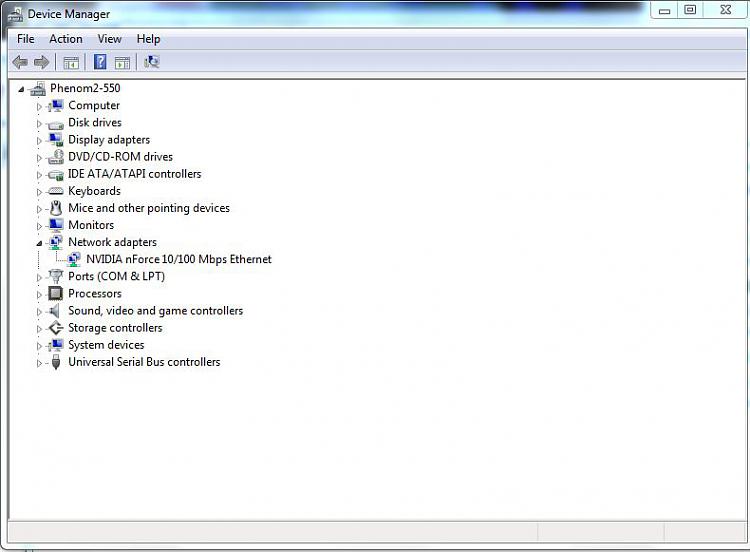New
#1
Student in need of help ASAP!
Hey guys,
I installed a new hard drive and windows 7 and lost my drivers of course but after I installed my chipset and LAN drivers for my motherboard I still cannot get my pc to have internet connection.
Any suggestions? I have been trying to get my homework done all week and cannot figure this out :/
Motherboard- Asus M5A-88-V EVO
OS - windows 7 premium x64


 Quote
Quote Control Panel
Control Panel