New
#21
need help to find these drivers
-
Posts : 115 Microsoft Windows 7 Ultimate 64-bit 7601 Multiprocessor Free Service Pack 1 Thread Starter
-
New #22
When you wake up let me know what the BIOS version is
Open up command prompt by clicking on type CMD inside Search programs and files . Press [ENTER]
type CMD inside Search programs and files . Press [ENTER]
In command prompt enter the following
systeminfo | find "BIOS Version:"
Press <ENTER>
Note
The | pipe symbol can be found using SHIFT + \ (just above the [ENTER] key)
Try this driver
No code has to be inserted here.
-
Posts : 115 Microsoft Windows 7 Ultimate 64-bit 7601 Multiprocessor Free Service Pack 1 Thread StarterNew #23
hi vistaking, sorry for bailing out on you earlier this morning buddy. just couldn't keep those eyes opened much longer.
yes i did download your last offering....post#22
this is what happened:
i decided to do the install from within device manager by pointing the update to the folder, just as i did with the smbus controller in post #18...
btw what to do with that smbus controller driver installed? should i uninstall or leave it like that? seing that the version registered in device manager....v1.0.0.2....is different from the version of the package itself which is v9.2.0.1021 and still seing this "no drivers installed" under the general tab. please advice.
anyway the result from the attempt to update the chipset from within device manager ended up with "you already have the best driver installed".
so i went ahead with a manual install using the setup file. the installation went alright....no hiccups. restarted the system, waited some 5-10mins for everything to settle, went inside device manager and what do you know, the driver version was still the same as before and all those missing drivers were still missing. oh boy!
i always creat a restore point before anything so i did a sys restore immediately.
BIOS Version: Phoenix Technologies LTD V1.31
-
-
Posts : 115 Microsoft Windows 7 Ultimate 64-bit 7601 Multiprocessor Free Service Pack 1 Thread StarterNew #25
1.31 is the latest for my model on their site
-
New #26
The chipset driver I gave should of fixed the issues . Try uninstalling the ones listed in device manager . .Right click on the ones without the driver and right click and choose uninstall . Restart the PC
-
-
Posts : 115 Microsoft Windows 7 Ultimate 64-bit 7601 Multiprocessor Free Service Pack 1 Thread StarterNew #28
going to do that now and get back to you
-
Posts : 115 Microsoft Windows 7 Ultimate 64-bit 7601 Multiprocessor Free Service Pack 1 Thread StarterNew #29
i've reinstalled the chipset you gave me and again the installation went perfectly.
i followed up with your insructions to uninstall each one of those that were showing "no drivers installed" followed by a restart after each uninstall. they are all still showing "no drivers installed".
i'm thinking maybe i need to give the system a chance to settle a bit longer to see if the missing drivers will show up. just a thought.
question is, is it possible for bios to get damaged or corrupt? if so, can you do a reinstall with the same version of bios?
-
New #30
Maybe I'm having a brain fart. Could someone explain the problem sandpd is having with the computer to start this search for all these drives and bios.
Related Discussions


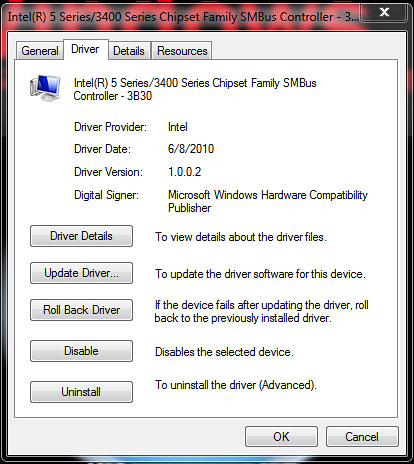

 Quote
Quote