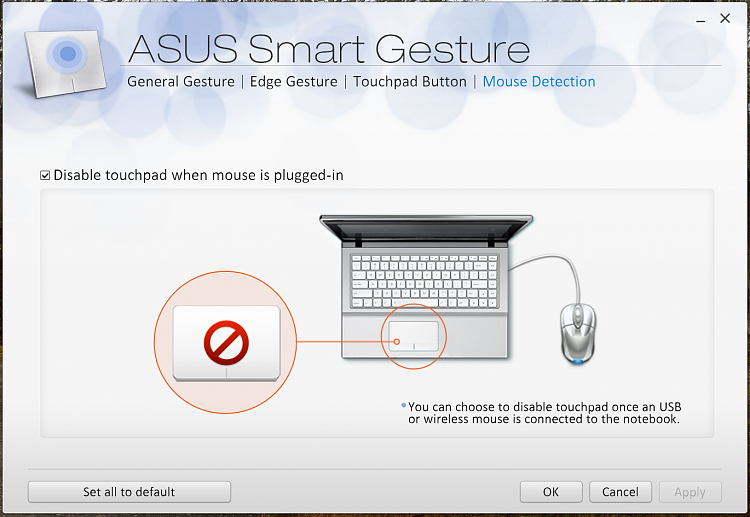New
#11
Hi again.
Looks like it is hardware after all. No touchpad on Windows or Linux now.
Intermittent keyboard, not working on 4 out of 5 reboots.
No luck with SFC or driver re-installation via safe mode ( or any mode come to that ! )
Looks like a £1000 notebook, 3 months out of warranty, that's in for the inevitable expensive repair.
Oh well...thats life.


 Quote
Quote