New
#11
AMD Drivers make windows not start up properly
-
-
New #12
Yeah i plugged it into the second one now but it's still the same in device manager.
-
New #13
Bummer
Then I would test the card in another PC...
-
New #14
Also, is this all brand new hardware?
An LGA1156 socket is not the latest generation, that's why I ask...
-
New #15
-
New #16
No problem and I understand.
I just wondered if used parts might not be something to consider ...
-
New #17
Okay so nevermind i fixed it.
I used CCleaner and found some things that said "Missing Shared DLL's" and so on so i backed up the registry and used the program to fix it. I also installed .NET Framework 4.5, I don't know what did it but it worked =p
And here i was almost sending the card back to where i bought it from lal.
-
-
New #19
Is this a P7P55D? If so according to ASUS that second PCIe slot is only a PCI Express 2.0 x16 slots (@x4 mode, 2.5GT/s). I'd put the card back in the first slot. Standard VGA Adapter is what is displayed when the system doesn't know what the card is and the official drivers are not installed. It indicates that Windows is using the standard generic basic built in drivers. What drivers have you tried and where did you download them from?
-
New #20
Aseliot said the issue is fixed, and Solarstarshines said the cause was the missing required Netframework.
Related Discussions

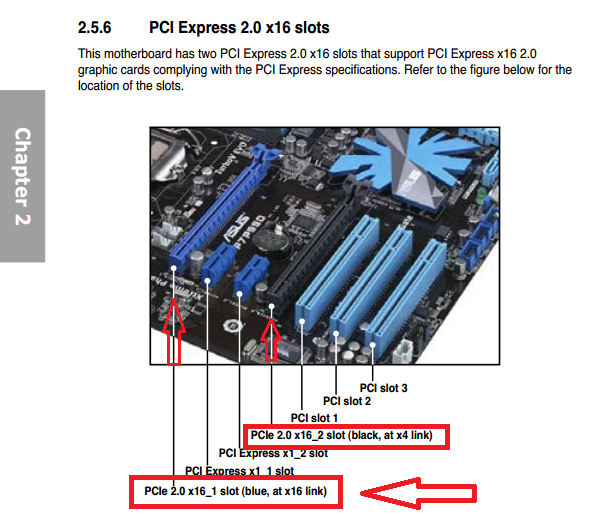

 Quote
Quote