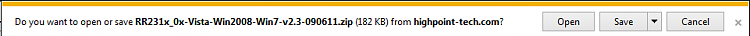New
#1
rocketraid 2310 can't install driver
Added a HighPoint RocketRAID 2310 card to a recent build.
Operating system is on a Samsung ssd.
Have initialized the four wd 1tb caviar black drives and set up two raid1 with two drives on each.
Can't load the driver off of the manufactures cd. Went to the highpoint site and the driver utility wouldn't download. Have found and downloaded what I believe to be the correct driver is a .sys file.
I have no idea what to do with said .sys file to install it on the computer. No doubt this is just my shallow learning curve but help would be appreciated!


 Quote
Quote http://www.highpoint-tech.com/USA_new/rr2300_download.htm
http://www.highpoint-tech.com/USA_new/rr2300_download.htm