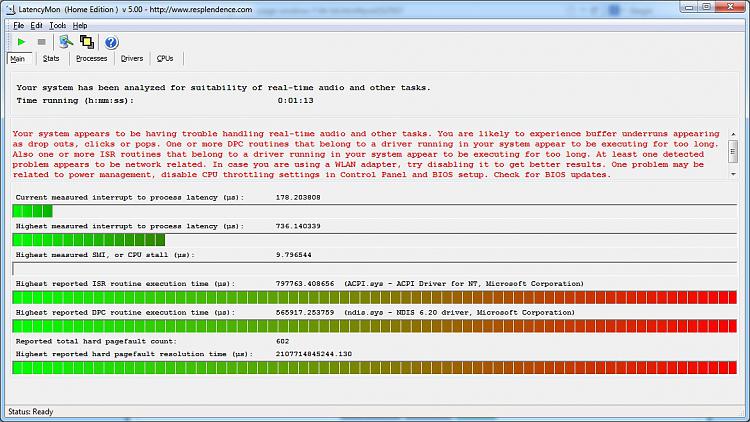New
#1
System Interrupts high CPU usage windows 7 64 bit...
Hi there, I've seen some posts about this, but nothing helped me.
I'm really asking for help here as my last resort.
I got an Asus laptop K53SC, intel core i7-2670QM with nvidia 520MX.
Problem is System Interrupts starts randomly eating up 1 core to 100%.
I've tried everything, I've contacted Asus support, but their technical level is below 0 (I'm surprised they haven't told me to buy another laptop).
All my drivers are from asus website, windows 7 is 64 bits Dream Spark edition.
Interrupts really start randomly and whenever they want (usually if I play a movie / play games / because of flash player etc...). The thing is sometimes they start after 5 min of movie play, others they did not start after 3 hours of movie play, which is making things harder. You got the ideea.
Technical informations. Ofcourse I've installed latency monitor / windows xperf.
Found out that acpi.sys / ntoskrnl.exe / hall.dll / I don't remember last 1, are causing highest DPC / Interrupts. The amazing thing is that only 1 is triggered at a time. Once is acpi.sys, once is hall.dll, once is tcpip.sys and so on.
I would appreciate really any real help that I might get here, because these interrupts drive me crazy. I've tried all versions of bios, I've tried to dissable audio HD, I've tried almost everything I saw on the internet but with no success. I don't even know what's causing it, I've heard it may be the audio / graphics / usbport (yes, I've remembered, sometimes usb.sys is causing it).
If you need logs, I could try and make System Interrupts pop and run latency / xperf to record them.
Thank you so much,
Kindest regards,
Alin.


 Quote
Quote