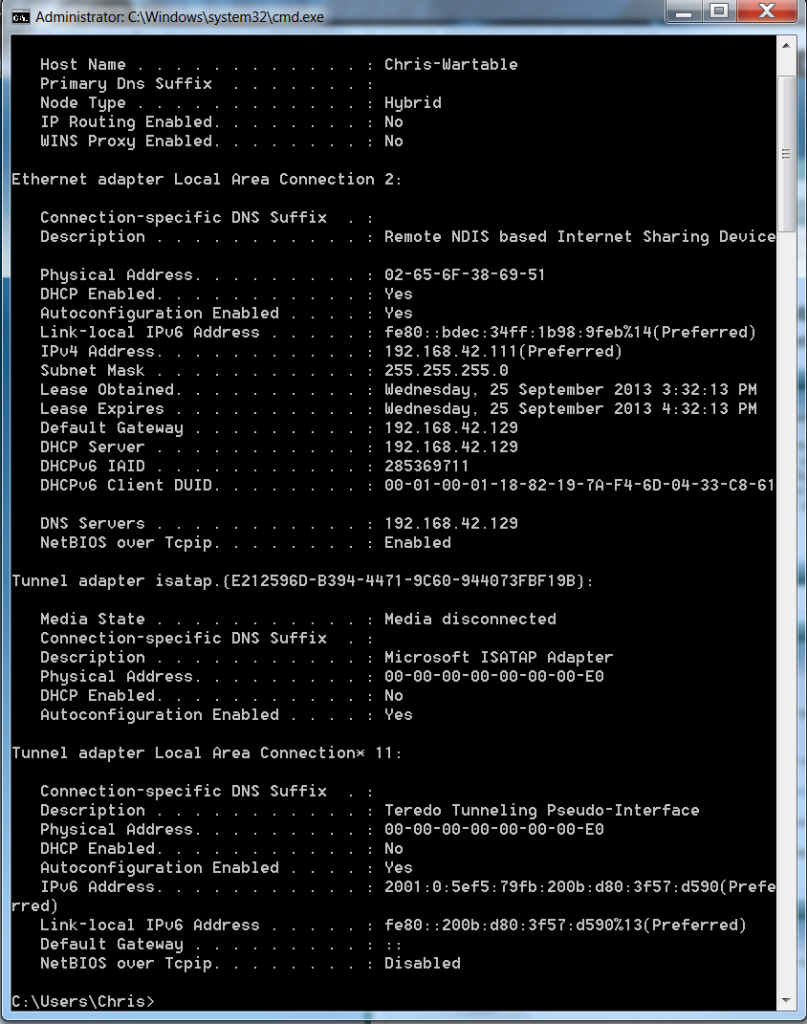New
#1
Network Adapter driver disappeared overnight
G'day all,
I'm having an odd problem I've not encountered before, nor can I seem to solve by myself - despite reading a tonne of threads on here & toms hardware trying to sort it.
Overnight, it seems there was a windows update. Whether it's related or not, it seemed the computer got stuck in an odd sleep state, and had to hold the power button to power it off, and then reset it as it couldn't get to the bios.
Once I got it to boot, everything was alright, except it seems my network adapter has disappeared, and I can't connect to the internet except by tethering my phone to my wireless at home (hence I'm posting)
I've re-installed the driver disk for my motherboard (Asus Rampage III Extreme), and also grabbed the intel one direct from their site. Neither show up in either Device manager, or 'View network connections' in control panel.
I'm stumped. It's unlikely that it's shat itself (hopefully), so I'm hoping one of the guru's here has something I can look at.
*
Potentially unrelated, but yesterday I also installed a HBA to allow use of a 3tB drive. It was installed correctly, and functions properly.
Thanks in advance,
Chris


 Quote
Quote