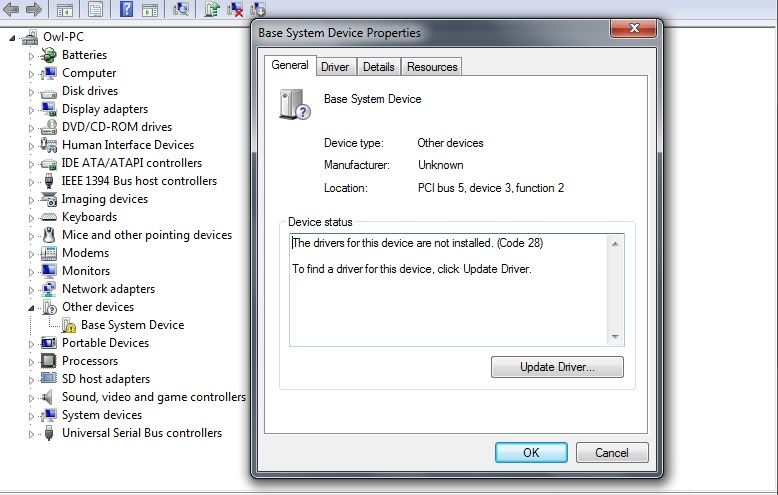New
#1
Sony Vaio NS11J Drivers and FN Key Win7 64bit
Hi guys, looking for a little assistance.
I have just installed Windows 7 64bit version.
My computer is a Sony Vaio VGN-NS11J from the EU.
Intel Core 2 Duo - T5800 2GHz
4GB Ram
290GB HDD SATA
Mobile Intel 4 Series Express Chipset Graphics Card
-------------------
I have 2 drivers which I cant find drivers for - 1 of which I believe is a Texas Instruments SD Card Controller.
The details I can glean from Device Manager are as follows:
1st:
Base System Device
Location: PCI Bus 5, device 3, function 2
Physical Device Object Name: \Device\NTPNP_PCI0023
2nd:
Unknown Device
Location: on Intel ICH9M LPC Interface controller - 2919
Physical Device Object Name: \Device\0000005b
The other issues I am having is with getting the FN and Mute button's to work, as well as the Power Control for selecting battery options (ie charged less/more to protect the battery) unless how to do this has simply moved in Win7.
I have looked at the EU Sony Driver Support page for my model but it doesnt contain any drivers to solve these problems.
Thanks in advance and I am happy to supply any additional information/screenshots that would be helpful.


 Quote
Quote