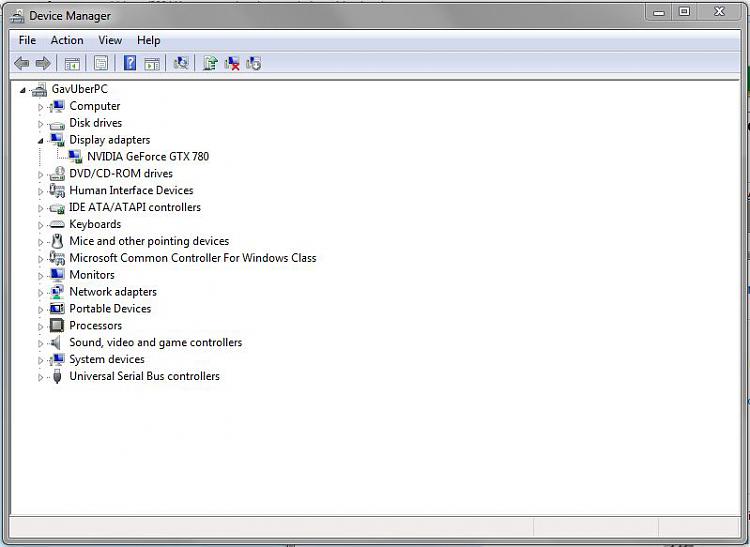New
#1
GPU acceleration/rendering video
Hello good people,
I have recently acquired Sony Movie Studio Platinum 12 Suite, (love it), although the rendering is somewhat slow. I saw a tutorial that it supports GPU acceleration, although my system does not at this time. I have diagnosed that I have the latest relevant driver. I automatic update everything. Went to the NVIDIA site but could not download their latest. I am not that computer savvy. What can I safely do to acquire GPU? Enclosed is a snip of relevant info. Thanks in advance for your help, Rusty.


 Quote
Quote > Control Panel > System and Security > System > Device Manager
> Control Panel > System and Security > System > Device Manager