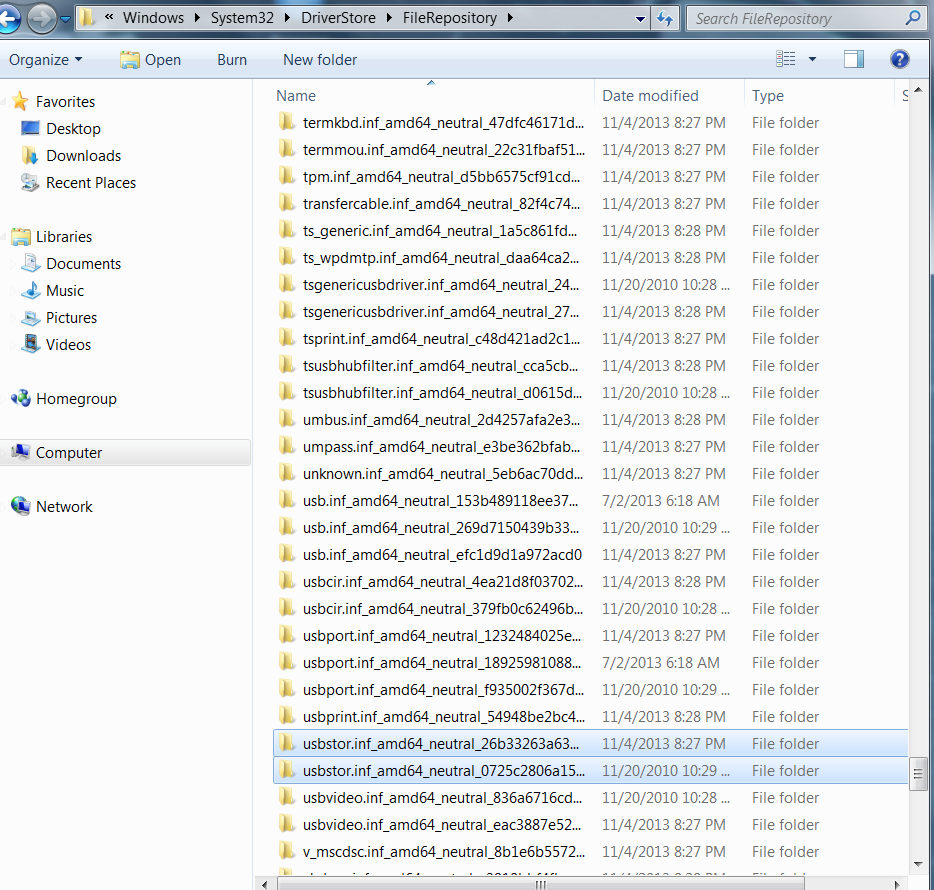New
#31
USB Mass Storage Device Problems
-
-
New #32
-
New #33
ugh.
fyi... When the INF is missing from Windows\inf it's a somewhat different case then yours. That case generates the "unknown hardware" messages because Windows needs the correct INF to identify the device. In your case, the INF is there, but the driver executable usbstor.sys doesn't have correct digital signature for Windows to be happy
One quick thought before i look further, don't know if mentioned yet but have you tried a System Restore?? maybe there's a System Restore point where the correct USB Mass Storage driver files are still there.
-
New #34
i did but my restore point is quite recent
well i wanna try the 2010 usbstor_inf it might work u never know
-
New #35
-
-
New #37
Shoot it didn't work i gave me the blue screen of death
-
New #38
If you didn't create a system restore point to fall back to, do you know how to recover and put things back? Download a copy of Hiren's Boot CD. Do NOT use the green download buttons (they're spam). Scroll to bottom of window and click on the zip file link. Burn ISO to a CD. Boot Hiren's from CD into "mini-Xp" mode. Now you can edit the usbstor driver files on your hard drive back to the way they were.
Once you can reboot OK, try running sfc /scannow. Don't know but maybe it'll correct the files
/* EDIT */
p.s. If it some point, you just want to reinstall a clean Win 7... that's an option too.
/* EDIT 2 */
But i'm also good if you want to keep trying to find a fix a while longerLast edited by ComputerGeek; 05 Nov 2013 at 16:50.
-
New #39
btw... When I look at my own Win 7 x64 machine i have the same folder
C:\Windows\System32\DriverStore\FileRepository\usbstor.inf_amd64_neutral_0725c2806a159a9d. The MD5 checksums on the files follow. You can see if yours match
usbstor.inf 9A189C77A3B6B084F25C30054F64FD71
usbstor.sys D76510CFA0FC09023077F22C2F979D86
-
New #40
Thank you Everybody i just bought Belking Easy Transfer Cable to Win 8 for $19.99 to transfer my 400GB files to a new computer and reformat this laptop well it works i wonder wht TY 4 Support
Related Discussions


 Quote
Quote