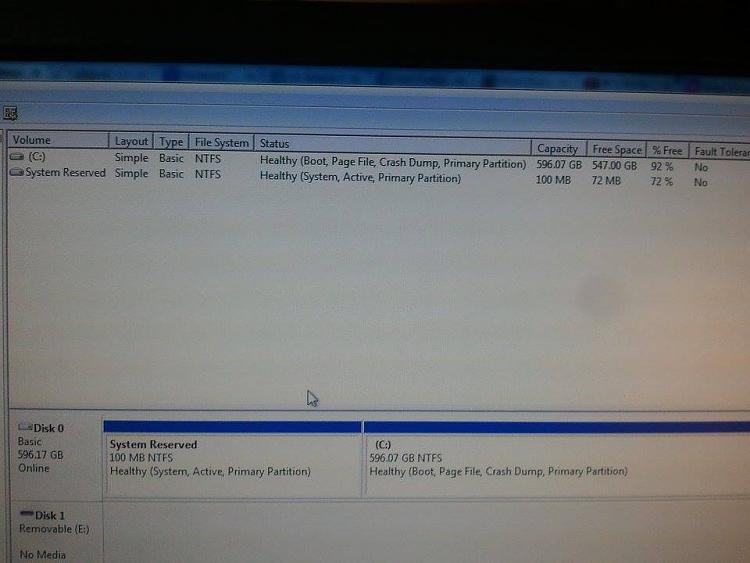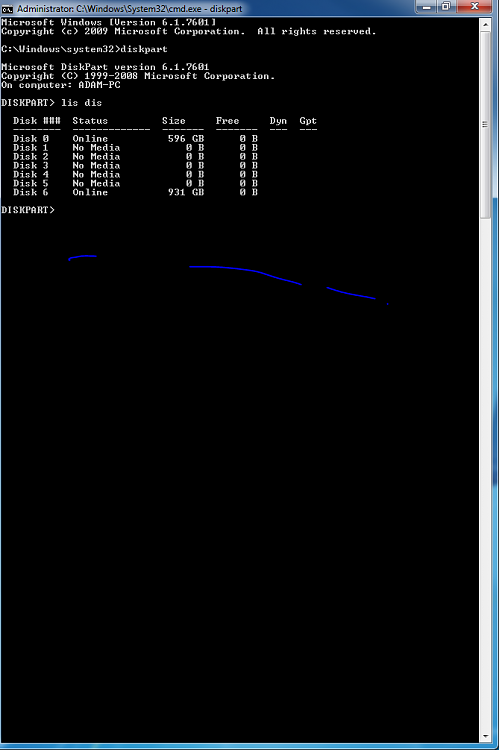New
#11
Western Digital Driver won't update - software says its in use
-
-
-
New #13
And that is with external drive plugged in.
-
New #14
Well hey; cant say i didnt try. I only mentioned formatting the drive because usually if windows wont detect the drive then that could be one of the reasons. But there is also the fact that yes you could scan it for viruses; etc as well as malware and spyware. Now that i see that you said it is in use; have you tried(if it will let you and if you can) to go into safe mode and try updating the windows drivers; because safe mode uses a very minimal number of drivers; so that may work if you can get to that mode.Last edited by matts6887; 15 Jan 2014 at 11:49.
-
New #15
You're right in post# 1 - CRC errors usually do indicate a failing drive, but not always.
You don't have to post another Disk management snip - the camera snip is fine for now, thanks
Camera shots were a good way to get information when you didn't have connectivity.
Now that you can connect on that machine, here's an easier way:Screenshots and Files - Upload and Post in Seven Forums
Not only is it easier, it provides clearer pictures.
The Disk Management - Post a Screen Capture Image tut is specific to disk management screen shots and references the other more general "Screenshots and file...." tut in step 7.
-
New #16
Matts: The issue with formatting a drive to diagnose the problem is that you lose data.
Your solution might well be the solution, but I don't recommend it as the FIRST solution, that's all.
There are other options to try first if the data is important. Your post did make me ask myself that very question "Is the data important?" - so I reread post 1.
I'm not sure if I would consider torrents important - the OP might.
-
New #17
At this point I am willing to sacrifice the data. I just want to be able to write to the disk again if possible.
-
New #18
Alright, that makes it really easy.
Except for one thing.... that drive is marked as the active drive.
Let me review some things first - it might not be that difficult, but I want to be certain.
-
New #19
edit: Sorry, my cheap $tore glasses made me see what isn't there.
There is only one active partition.
Yeah, it's not that hard. The first disk has the system reserve partiton correctly marked as active.
You just have two that are marked as active - which is not correct.
edit: I still would move forward with diskpart to get the details of that drive.
Close attention to detail is paramount - I'll need a few screen shots to verify the operations.- Open an Elevated Command Prompt
- In the Command Prompt window type the following commands:
Diskpart
lis dis
Last edited by Slartybart; 15 Jan 2014 at 15:07. Reason: correction: active part
-
New #20
Related Discussions


 Quote
Quote