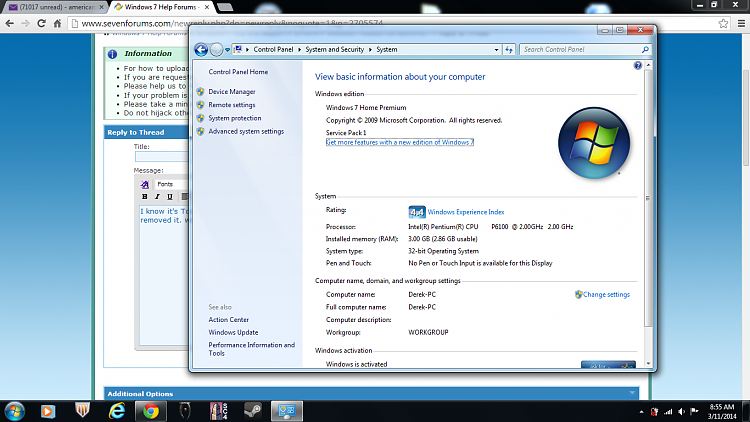New
#1
Bluetooth Headset compatibility!!
Please help.
I have a Satelite L655 Laptop, and ol headphones with wire broke... I bought new headphones AEC BQ-605 Bluetooth Headphones... because my laptop does not have Bluetooth compatibility, I bought a Bluetooth 4.0 USB adapter for my computer. I also bought a new cell phone recently, with Bluetooth capable. The cell phone connects effectively to computer, both can pair. When I try and connect headphones, though the signal for headphones show up on computer bluetooth scan, I can't seem to confirm they are paired. Furthermore, the headphones (being SMART headphones) have audible status updates, and it will say "Waiting to Connect."
When I tried playing something from computer (movie, or online media), the audio for the media plays through the computer's speakers, not the headset.
After looking around on google for solution, something was mentioned about installing a driver to help send the soundbytes to the bluetooth... but I don't know what this means, or how to do this. Please explain how I can solve the solution in a manner that a computer illiterate would understand.
Thanks in advance!
PS... if needed I can attach screen shots later... hoping to see if my explanation was enough.


 Quote
Quote