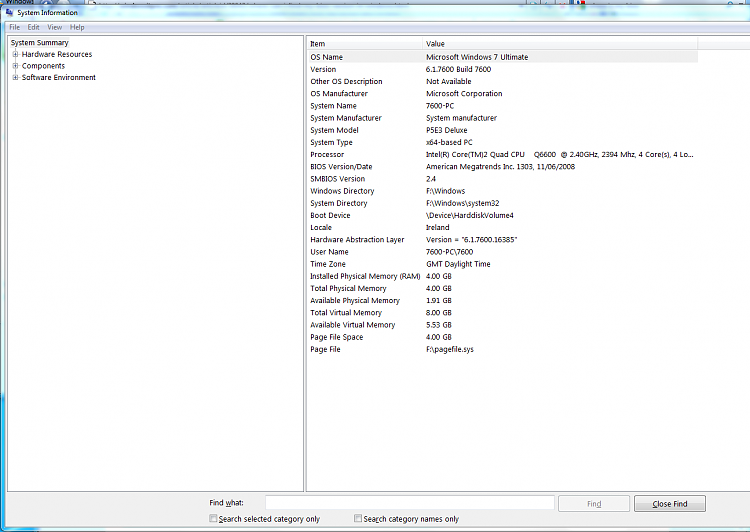New
#1
Soundmax Problem (big problem)
Hello everyone
My computer is a Toshiba Satellite U-200.
Yesterday I installed Windows 7 Ultimate.
Everything is working, except for the sound card. the soundcard it's a SoundMax.
I tried installing both drivers, driver for Vista 32bit, and for Xp 32bit. I also tried using mixed: the soundmax program for XP32, and the driver of Vista 32.
unfortunately nothing is working.
the problem is very strange: winamp and media center works as everything is going fine (no problems are found), but the computer is mute.
The microphone is working perfectly, but of course I can't listen to what I recorded, because the computer is mute.
it's like there are no speakers.Same problem if I use the headphones, there is no sound.
Volume is 100%, Mixer is 100%, and the spectre is working, so the computer feels like it's actually sounding!!!
Is there something I can do?
I can't use the pc without sounds...


 Quote
Quote