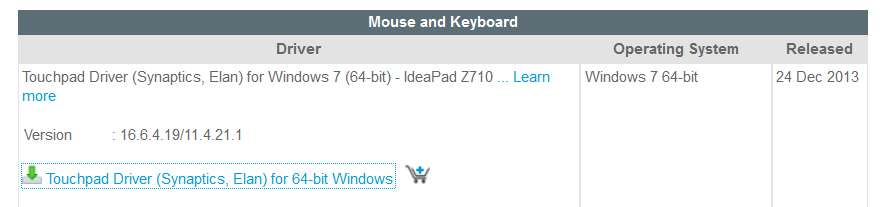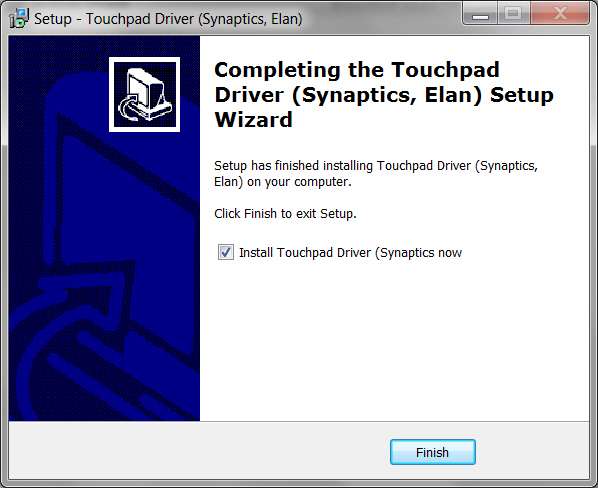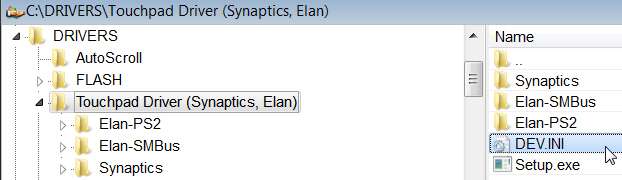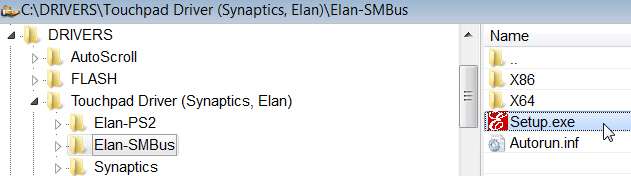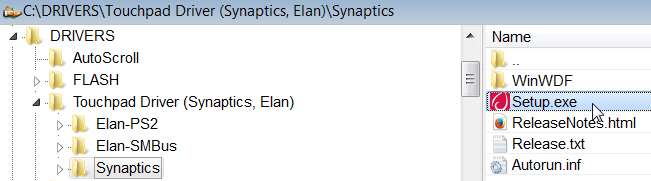New
#11
Got the driver fixed! Turns out it was actually an Elan touchpad, I didn't realize that I had to go to where it installed files and run a separate setup to actually install the drivers. I feel dumb. Thank you all so much for the help!


 Quote
Quote