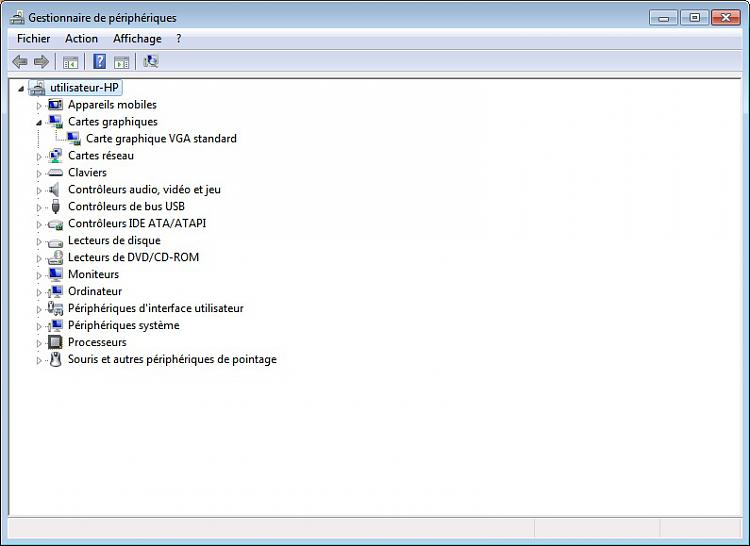New
#61
That is a little confusing, I've only had WU offer drivers if I haven't updated for quite a while.
It is, as you said before, not as fast at getting updated drivers through WU so it's possible it would skip a version if a more recent one has made it in their loop.
As for your situation, I'm guessing it didn't catch it fast enough and offered you the previous version.
I was just pointing out that if it comes through WU it has been WHQL certified.
Back to the OP now...


 Quote
Quote