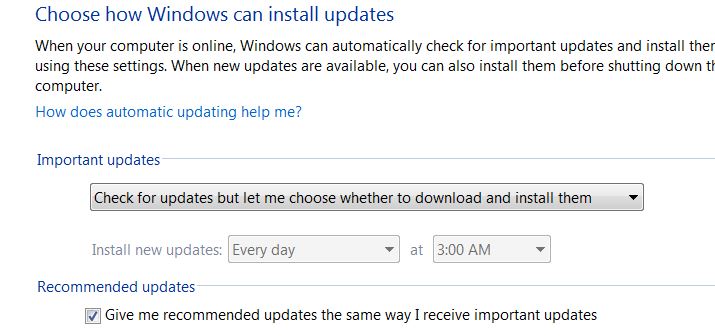New
#1
Madcatz Arcade stick suddenly a Unknown Device
So I was playing skullgirls with my fightstick it switched me back to keyboard controls when I switched windows and came back so I unplugged it and plugged it back in and it worked fine. Then I switched windows and came back and it did the same thing but this time when I unplugged it an plugged it back in it didn't fix it. Now when I plug it in it says it's an unknown device. I have had issues with it about a week ago where it was trying to install the windows xbox controller v2.06 instead of the windows xbox controller 6.0 drivers which I fixed by manually switching it. But when that happened it was still showing up under controllers in device manager however now it's showing up as an unknown device under the Universal Serial Buses tab in device manager which means I can't select the xbox controller driver for it again. Not sure what's up so hopefully someone does :)


 Quote
Quote