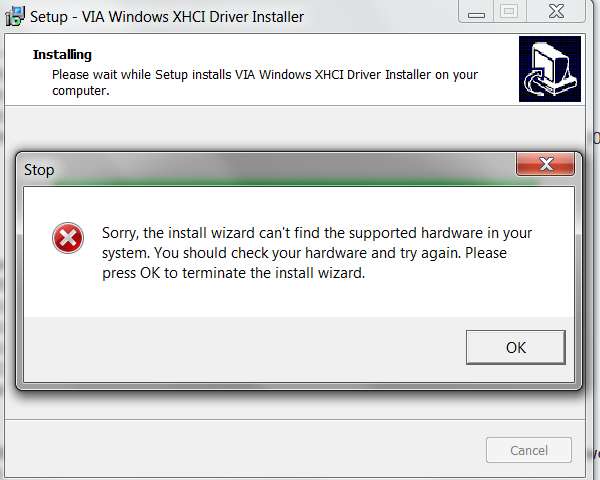New
#21
Fascinating.
Then where on the driver CD might the drivers be for this card??
Ridiculous.
Anyway, the official VIA driver download site URL's for downloading the correct and latest driver for the VL805/VL806 chip should produce what is required (fingers crossed)... although it's more than 30 minutes to get from Taiwan at the slow speed they connect at.


 Quote
Quote