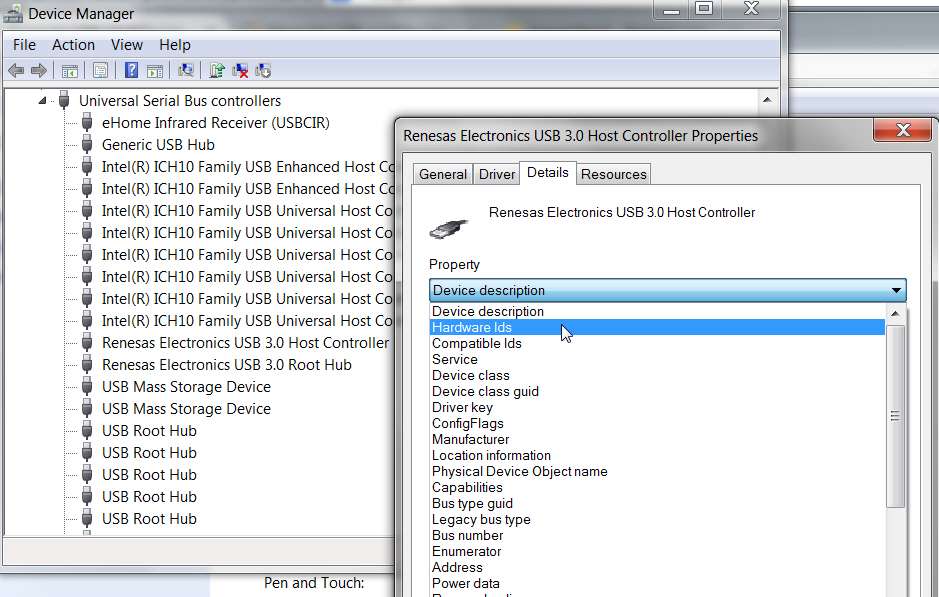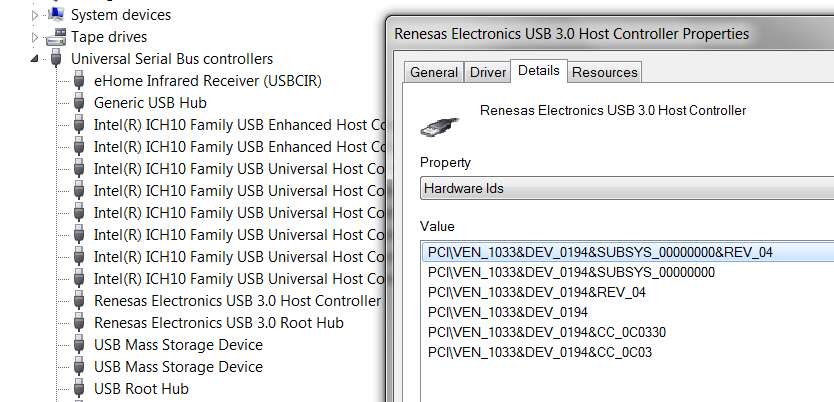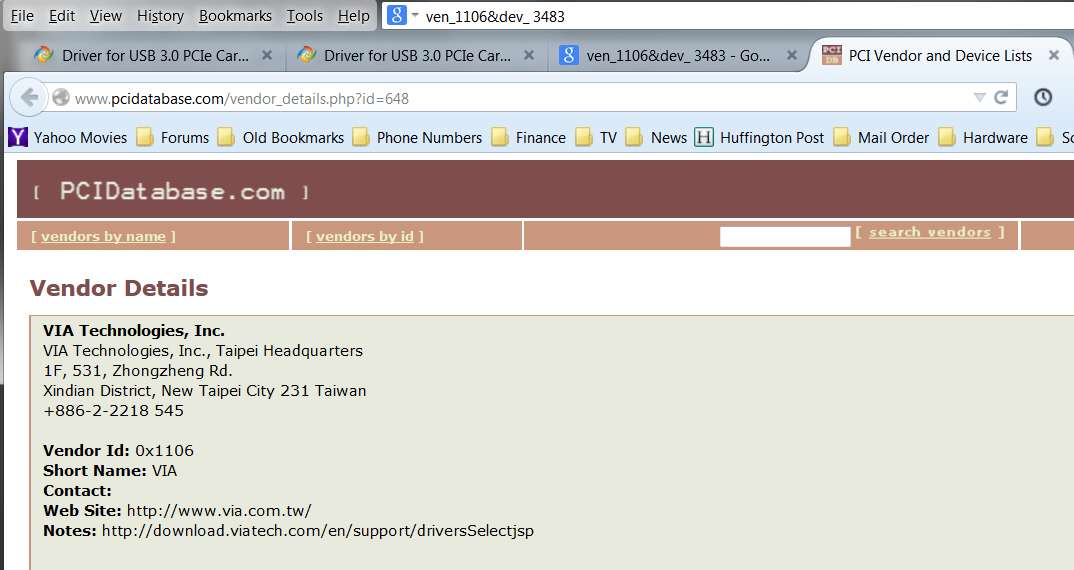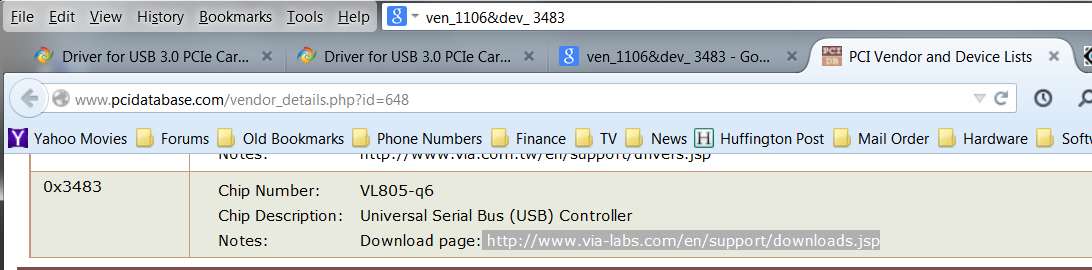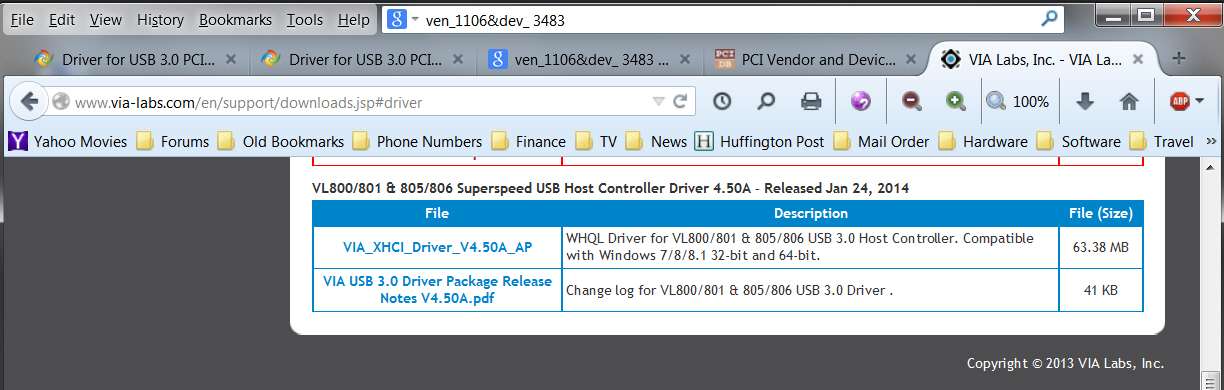New
#11
Rensas and NEC are the same company. They merged in 2010.
I just skimmed the thread so don't think OP has actually tried installing this driver yet. If NEC3.0 doesn't have a setup.exe, OP needs to point Windows to the folder when doing the Update Driver.


 Quote
Quote