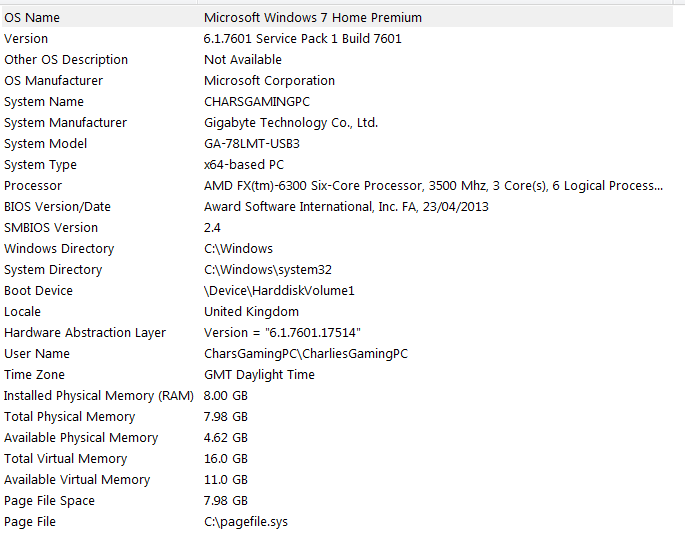New
#11
Universal Serial Bus Controller Driver missing?
-
-
-
New #13
-
New #14
See post 15 & 16 on this thread. Same PCI/Ven - DEV and link to driver.
Driver for USB 3.0 PCIe Card
Jim
-
New #15
-
-
New #17
If you type msinfo32 at the start you may get the BIOS Version there .. If not would have to boot into the BIOS ..
-
-
New #19
I just noticed on the the link to your MB that V5 went to the VIA VL605 chip that I linked.
Jim
-
New #20
Related Discussions


 Quote
Quote