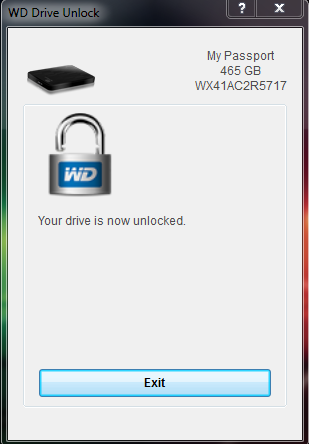New
#11
My external hard drive is unallocated
-
-
New #12
Attachment 329385
I can see them in disk management...so where are they??
I've followed this post (Hard Disk Partition Letter Missing in Windows 7 - Fix) , and thank god I have them back.:)Last edited by Navid; 16 Aug 2014 at 05:14.
-
New #13
hmm.... It would seem that diskpart is unable to see your external drive - presuming that you had it connected - and you were trying to run clean command on your system disk.
True, it is very hard for me too to imagine that just an inadvertent act of pulling out the USB connection running the external drive can result in such a catastrophic failure, but when the manufacturer's diagnostic utility itself cannot repair it and fails it, I don't think there is any hope.
Sometimes we do, do things hoping against hope for a miracle to happen and it does happen sometimes. In these cases also it is really not a miracle but something which we did not understand and hence we could not resolve. In other words it is just a reflection of our own insufficient knowledge.We still do not know a thousand things.
Coming to diskpart, you could still try to write zeros onto the external HDD with the WD utility. It tries to do the samething, a Quick Erase being equivalent to clean and Full Erase a cleanall with no scope of erroneously selecting your system drive for you can see which drive you are selecting.
-
New #14
I believe the true miracle in our era is the human knowledge. The main gift that Allah gave us. Like your's jumanji.
Last time it didn't pass!
But this time it would!
Attachment 329402
Does it make any sense?Last edited by Navid; 16 Aug 2014 at 06:04.
-
New #15
I think it's completely destroyed!
Attachment 329397
-
New #16
-
New #17
Your attachment links are invalid and do not show.
I don't know anything about AVG TuneUp, but those types of programs generally add nothing worthwhile.
-
New #18
-
New #19
Try Partition Wizard. Here is a how to tutorial:
How to Wipe Disk with partition magic? Partition Wizard Wipe Disk Video Help.
-
Related Discussions


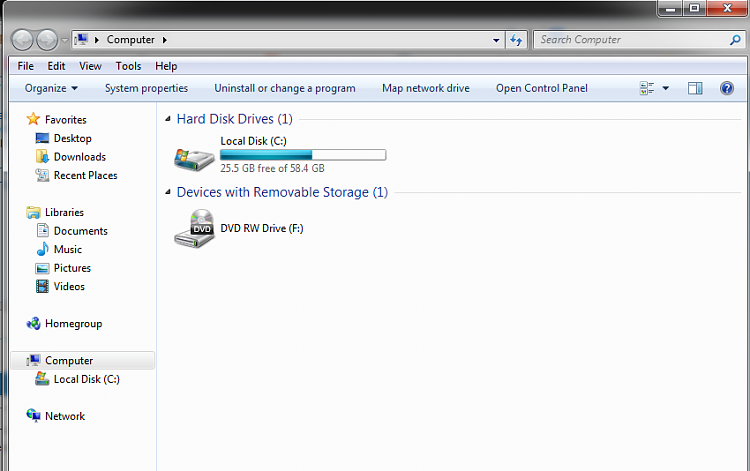



 Quote
Quote