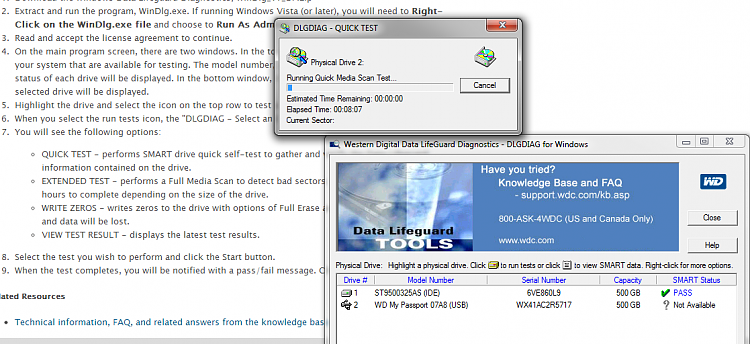New
#1
My external hard drive is unallocated
Hi guys,
I was checking for errors on my WD HD the other day due to low speed and leave it alone but my mother unplug it inadvertently!
Clearly it's unallocated now. I've read a lot of posts especially those sent by jumanji (Windows 7 Help Forums - View Profile: jumanji) and apply almost all the steps. I've downloaded "MiniTool Partition Wizard Home Edition" and followed this thread: disk 1 is unknown, not initialized, unallocated
But the scanning speed was very low.I calculated the ultimate time needed to complete the scan with that speed rate. Guess what? 173 days
When I tried to format the Disk1, this window appeared:
Currently I'm following this post by jumanji (Regain a lost drive using Test Disk - An Illustrated Guide) and running the Testdisk, but the windows are quiet different. I'm not optimistic that whether it's going to work or not.
**I don't want my information back. I just want my External WD HD to be formatted.**
I'll be very grateful if anyone can help me, please
My English isn't very good. So I apologize for any grammar mistakes.
Last edited by Navid; 15 Aug 2014 at 14:04.


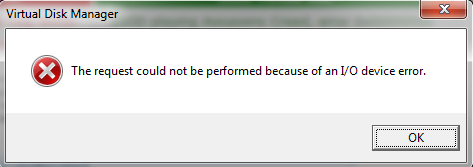

 Quote
Quote