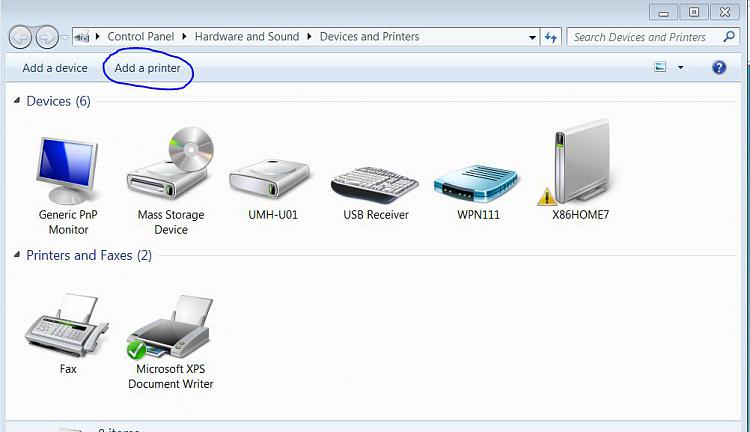New
#1
Windows 7 drivers for Lexmark 4800 series
Hi guys, I'm new in here, som thanks in advance for your help.
Some months ago I bought a Lexmark 4800 series printer (scanner, fax) that I'm using with a Windows XP laptop, connected via wifi to my home router.
Now I'm trying to do the same with another laptop, this one with Windows 7, but I haven't been able to do it till now. I've even tried with an USB cord, with no success.
Any help, please?


 Quote
Quote