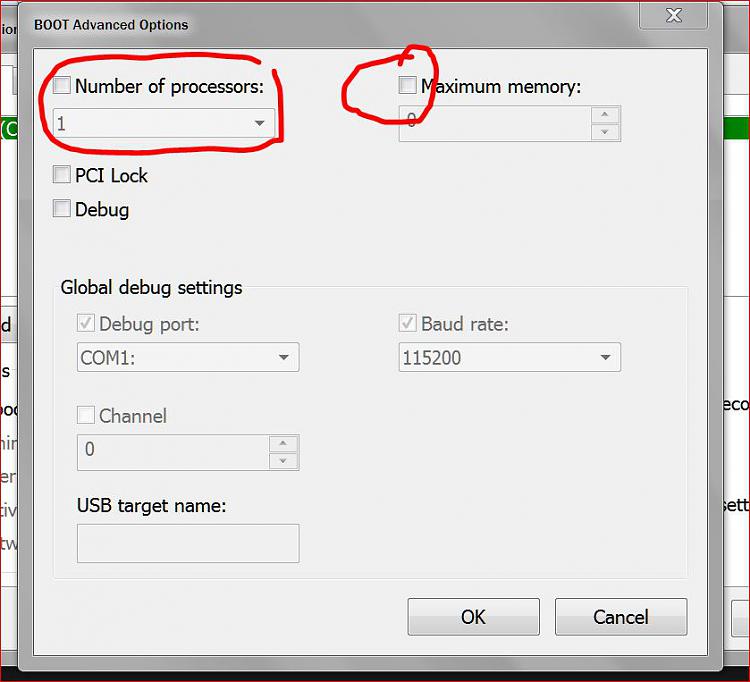New
#1
90% cpu usage after AMD chipset update
Since I have all SATA HDDs now, I recently switched to AHCI. Following this I started to get a lot of keyboard lag in some programs. This seemed to be linked to the Microsoft AHCI drivers, so I updated to the latest from AMD.
Now the keyboard lag is gone, but one of my cpu cores is always running near maximum, which means slowdown in some other programs. Any ideas?


 Quote
Quote