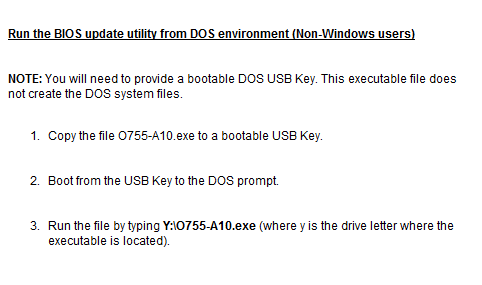New
#21
At this point, neither.
I tried to follow Dell's steps for the bios install, but I don't know how to boot in DOS. Keep in mind that I am trying to install to a blank hard drive. I assumed I would have to have an OS installed before I could run DOS. Regardless, I tried every function key on separates boots in hopes that I would have a menu to select DOS. I also checked in Bios for DOS, but saw nothing. I don't know where else to look or how to do it. If DOS is possible without any OS, please steer me in the right direction.
If not, I assume the only way that I can install these files is to make the bootable or somehow extract the contents from the .exe.
I appreciate the help.


 Quote
Quote