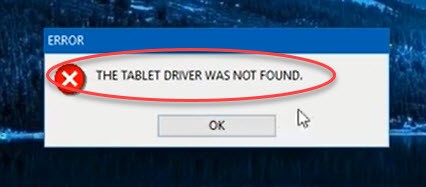New
#1
Table Driver was not Found, Wacom Tablet on Windows 7
Hello,
I was recently gifted the Wacom Intuos Pen & Touch tablet. Whenever I attempt to install the device, the installation finishes, the driver is downloaded and installed, and the software is in my system. The computer recognizes the device and the cursor tracks relative to my stylus' position over the tablet.
The problem is when I go into the settings to configure the device, I get an error that says "TABLET DRIVER WAS NOT FOUND". Because I cannot access the settings, I can't make any changes to tracking, sensitivity, and more. It's very problematic.
I've spoken with Wacom about this issue. This is what we have tried:
- Restarting its local Service
- Stopping and Starting its local Service
- Uninstalling all drivers and software and installing it again
- Trying legacy drivers
- Creating a new User account and attempting the installation again
When these solutions did not help, the conclusion was that my system either had a virus or my security program was too sensitive. I am using BitDefender Total Security 2015 and have Windows Defender and Windows Firewall disabled.
I spoke with a BitDefender tech support representative and we tried the following:
- Installing with On-Access Scanning turned off
- Installing with Active Virus Control turned off
- Installing with Firewall turned off
Nothing has succeeded.
Whatever the cause is, something is preventing this driver from either taking or being recognized.
At this point, I don't know what is causing this to happen on my PC. Per the suggestion of Wacom, I attempted installation on another PC, my mother's laptop which is running Windows 8. It was a successful install with full functionality of the device and its software.


 Quote
Quote