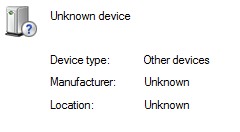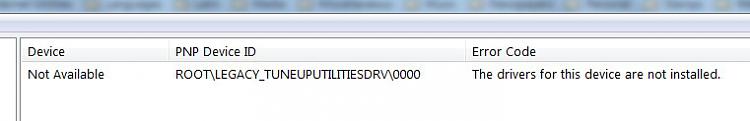New
#1
No driver for unknown device
When I go to start>devices&printers I get the following:
which shows that my PC requires troubleshooting. When I do trouble shooting I get the following:
But it doesn't tell me what the "Unknown" device is. So I go to Device Manager and I get this:
Still doesn't tell me what the unknown device is. All I have is a MS mouse and an external HD both of which I have had for 4 years.
How do I find out what the Unknown Device is so I can look for the driver the machine requests?
Thanks in advance to one and all.


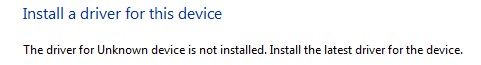


 Quote
Quote